Warzone 2100
From AppleGamingWiki, the wiki about gaming on M1 Apple silicon Macs
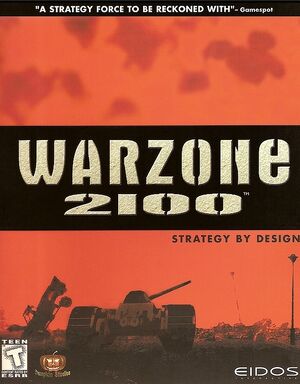 |
|
| Developers | |
|---|---|
| Warzone 2100 Project | |
| Publishers | |
| Warzone 2100 Project | |
| Release dates | |
| macOS | January 30, 2012 |
| Resources | |
| PCGamingWiki | |
General information
macOS Compatibility
| Method | Rating | Notes |
|---|---|---|
| Native | Since version 4.0.1.[1] | |
| Rosetta 2 | Can also be run via Rosetta 2. | |
| Multi-booting | ||
| Windows 10 ARM | Since version 4.0, provides a native ARM64 Windows build. | |
| Linux ARM |
Availability
| Source | DRM | Notes | Keys | OS |
|---|---|---|---|---|
| Official website | 64-bit Universal Binary directly from website | |||
| Developer website | 64-bit Universal Binary (and source code) from developer GitHub | |||
| itch.io | Game available through itch.io |
- See PCGamingWiki for Windows and/or Linux availability.
Game data
Configuration file(s) location
| System | Location |
|---|---|
| macOS | $HOME/Library/Containers/net.wz2100.Warzone2100/Data/Library/Application Support/Warzone 2100 <version>/ |
Other information
macOS version of Warzone 2100 supports two different graphics backends:
- OpenGL
- Metal (via MoltenVK's Vulkan -> Metal)
To use Metal, go to Options > Video Options in the game, and change the "Graphics Backend" option to "Vulkan". Then restart the game.
Gameplay videos
References
- ↑ Warzone 2100 - Version 4.0.1 released - last accessed on 2021-04-18
