Monaco: What's Yours Is Mine
From AppleGamingWiki, the wiki about gaming on M1 Apple silicon Macs
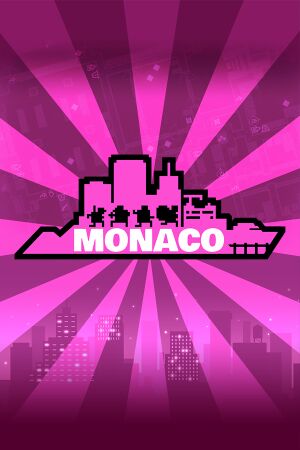 |
|
| Developers | |
|---|---|
| Pocketwatch Games | |
| Publishers | |
| Humble Games | |
| Release dates | |
| macOS | July 3, 2013 |
| Reception | |
| Metacritic | 83 |
| IGDB | 86 |
| Resources | |
| PCGamingWiki | |
| Codeweavers | |
| WineHQ | |
macOS Compatibility
| Method | Rating | Notes |
|---|---|---|
| Rosetta 2 | Application is 32bit, and macOS has been removed from supported platforms on the Steam store page[1]. | |
| Compatibility layer | ||
| CrossOver | 'Runs Well' according to Codeweavers database[2]. | |
| Wine | ||
| Virtualization | ||
| Parallels | Whatever resolution you choose, Monaco always seems to run in native res, so some fiddling with Windows scaling settings is needed to get it looking satisfactory.[3]. |
Availability
- See PCGamingWiki for Windows and/or Linux availability.
References
- ↑ Monaco: What's Yours Is Mine on Steam - last accessed on 2022-06-09
- "Available of Windows and Linux"
- ↑ Monaco: What's Yours is Mine, CodeWeavers Compatibility Database - last accessed on 2022-06-09
- "Runs Well, Last Tested: 21.1.0"
- ↑ Verified by User:Somnolentsurfer on 2022-06-09
- Device: MacBook Pro (16-inch, 2021), 32 Core M1 Max, 32GB RAM
- OS: macOS 12.4
- Method: Windows 11 Insider on Parallels Desktop 17.4.1
- Store: Steam
- Resolution: Native
- Settings: High
- Framerate: 77 FPS
- Comment: Tested through to end of first level in single player. I went with with Windows system scaling at 200%, then 'Override High DPI scaling behaviour' in compatibility properties set to 'System (Enhanced)'.
