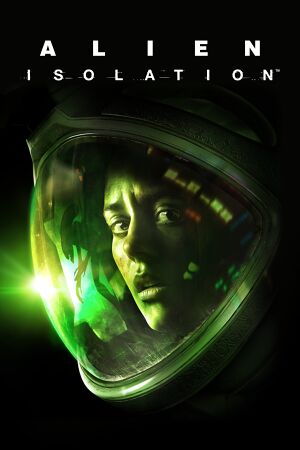macOS Compatibility
| Method |
Rating |
Notes |
| Rosetta 2 |
Perfect |
|
| iOS/iPadOS App |
Perfect |
Weird performance on Graphics preset. [1] |
| Compatibility layer |
|
|
| CrossOver |
Unplayable |
|
| Wine |
Runs |
No matter if you use DXVK or AXV instructions, the game does not show 90% visuals past the title screen. Also, changing the resolution settings from one max to a slightly lower max it crashes. To bypass it, go from a high resolution to a low one, save settings by pressing escape, then load and save the new graphic setting.[2] |
| Virtualization |
|
|
| Parallels |
Perfect |
|
Availability
- See PCGamingWiki for Windows and/or Linux availability.
- Epic Games Store version of the game is Windows only.
Issues resolved
DualShock 4 not detected
There is an issue where the DualShock 4 controller can't be detected depending on the model.
|
Instructions[3]
|
|
Please look at Feral FAQ. You may need to add a .plist file in the game folders as explained on the FAQ. After adding .plist file for CUH-ZCT2x model, controller immediately started to work correctly.
|
References
- ↑ Verified by User:Mhhosseini1384 on
- Device: MacBook Air M1 2020
- OS: macOS 12.1
- Method: PlayCover 0.9.63
- Resolution: 2388x1668/1791x1251/1194x834
- Settings: Graphics/Performance/Battery Saver
- Framerate: 30FPS(Capped)/60FPS(Capped)/30FPS(Capped)
- Controller: Supported with vibration.
- Comment: Mouse(working) keyboard(not working except spacebar)
- ↑ Verified by User:Nitrothunder224 on December 9th, 2024
- Device: MacBook Pro M3 Pro 18 GB Ram
- OS: macOS Sequoia 15.1.1 (24B91)
- Method: Whisky
- Store: Steam
- Resolution: 2048x1280
- Settings: Ultra
- Framerate: 120+ FPS
- ↑ Verified by User:Nsklaus on 2021-03-14
- Device: MacBook Pro M1 2020 8 GB RAM