Rocket League
From AppleGamingWiki, the wiki about gaming on M1 Apple silicon Macs
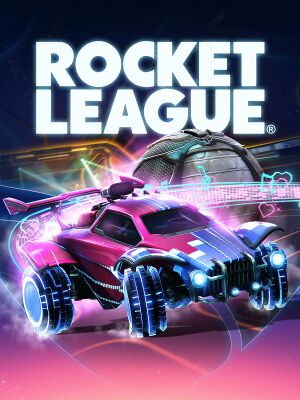 |
|
| Developers | |
|---|---|
| Psyonix | |
| Linux | Timothee Besset[1] |
| Linux | Ryan C. Gordon |
| Publishers | |
| Psyonix | |
| Engines | |
| Unreal Engine 3 | |
| Release dates | |
| July 7, 2015 | |
| macOS | September 8, 2016 [2][Note 1] |
| September 8, 2016 [2][Note 1] | |
| Reception | |
| Metacritic | 86 |
| OpenCritic | 87 |
| IGDB | 89 |
| Resources | |
| PCGamingWiki | |
| Apple Silicon Games | |
| Codeweavers | |
| WineHQ | |
macOS Compatibility
| Method | Rating | Notes |
|---|---|---|
| Rosetta 2 | Steam version is no longer available to purchase, it functions but cannot connect to online multiplayer. | |
| Compatibility layer | ||
| CrossOver | Plays at minimum 60FPS in low settings on low power mode, high resolution on M1 Air 8GB. Nameplates are visible. M1 SOC heats upto 55-60 degree celsius.[4][5] | |
| Wine | 90 FPS via Steam on Apple Game porting toolkit initial beta[6] | |
| Virtualization | ||
| Parallels | Playable[7] |
Availability
- See PCGamingWiki for Windows and/or Linux availability.
Gameplay videos
Notes
References
- ↑ Timothee Besset on Twitter - last accessed on 2016-09-09
- "( I am working on Linux ports again! )"
- ↑ 2.0 2.1 In-Depth with the Rumble Update
- ↑ Steam :: Rocket League :: March Update Releases March 10 - last accessed on 2020-03-12
- "The March Update will be the final update for Mac and Linux versions of Rocket League."
- ↑ Verified by [[User:]] on 2021-10-28
- Device: MacBook Pro M1 Pro 8 CPU 14 GPU 16GB RAM
- OS: macOS 12.0.1
- Method: CrossOver 21.0.0.33720
- Store: Steam
- Resolution: 2704x1756
- Settings: High Quality, High Detail and FXAA High
- Framerate: 55-60
- Controller: Xbox via Bluetooth
- Comment: Many unimportant textures are invisible, but so are nameplates. Momentary lag when opening settings menu
- ↑ Verified by User:iChema on 2023-12-23
- Device: MacBook Pro M3 Pro 12 CPU 18 GPU 18GB RAM
- OS: macOS 14.2.1
- Method: CrossOver 23.7.1.36573
- Store: Steam
- Resolution: 1920x1080
- Settings: render quality in quality and others in performance
- Framerate: 220-280
- Controller: Xbox
- Comment: D3DMetal+MSync
- ↑ Verified by User:El jasmina on 2023-06-12
- Device: MacBook Pro M2 Pro 12 CPU 19 GPU 16GB RAM
- OS: macOS 14 devbeta 1
- Method: Game Porting Toolkit beta
- Store: Steam
- Resolution: 1512x982
- Settings: High Quality and High Detail
- Framerate: 90
- Comment: Initial beta test, performance might change
- ↑ Verified by User:BringBackTron and Jhelzei on 2021-04-20
- Device: MacBook Pro M1 2020 8GB RAM
- OS: macOS 11.3 Beta 8
- Method: Windows ARM Build 21359 on Parallels 16.5
- Resolution: 1440x900
- Settings: Quality(Custom)
- Framerate: 45 FPS
- Comment: Controller support works flawlessly
