Difference between revisions of "Alien Isolation"
From AppleGamingWiki, the wiki about gaming on M1 Apple silicon Macs
m (Reverted edits by 116.109.164.63 (talk) to last revision by 2A02:8109:2C3F:E708:7CB5:2EDB:5598:F0E0) Tag: Rollback |
|||
| (7 intermediate revisions by 6 users not shown) | |||
| Line 38: | Line 38: | ||
|method=PlayCover 0.9.63 | |method=PlayCover 0.9.63 | ||
|version= | |version= | ||
| − | |resolution= | + | |resolution=2388x1668/1791x1251/1194x834 |
| − | |settings=Graphics/Performance | + | |settings=Graphics/Performance/Battery Saver |
| − | |framerate=30FPS( | + | |framerate=30FPS(Capped)/60FPS(Capped)/30FPS(Capped) |
| − | |controller= | + | |controller= Supported with vibration. |
| − | |comment= | + | |comment= Mouse(working) keyboard(not working except spacebar) |
}} | }} | ||
</ref> | </ref> | ||
| − | |crossover = | + | |crossover = Unplayable |
|crossover notes = | |crossover notes = | ||
|wine = unknown | |wine = unknown | ||
|wine notes = | |wine notes = | ||
| − | |parallels = | + | |parallels = Perfect |
|parallels notes = | |parallels notes = | ||
|windows 10 arm = na | |windows 10 arm = na | ||
Latest revision as of 08:26, 4 December 2022
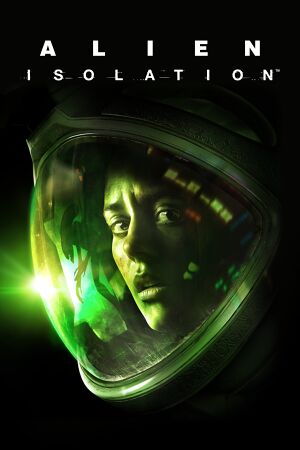 |
|
| Developers | |
|---|---|
| macos | Creative Assembly |
| Publishers | |
| Sega | |
| OS X | Feral Interactive |
| Linux | Feral Interactive |
| Engines | |
| Cathode | |
| Release dates | |
| macOS | October 27, 2015 |
| Reception | |
| Metacritic | 81 |
| OpenCritic | 81 |
| IGDB | 85 |
| Resources | |
| PCGamingWiki | |
| Apple Silicon Games | |
| Codeweavers | |
macOS Compatibility
| Method | Rating | Notes |
|---|---|---|
| Rosetta 2 | ||
| iOS/iPadOS App | Weird performance on Graphics preset. [1] | |
| Compatibility layer | ||
| CrossOver | ||
| Wine | ||
| Virtualization | ||
| Parallels |
Availability
| Source | DRM | Notes | Keys | OS |
|---|---|---|---|---|
| Retail | ||||
| Gamesplanet | ||||
| Humble Store | ||||
| App Store | ||||
| Steam | ||||
| Amazon.com (unavailable) |
- See PCGamingWiki for Windows and/or Linux availability.
- Epic Games Store version of the game is Windows only.
Issues resolved
DualShock 4 not detected
There is an issue where the DualShock 4 controller can't be detected depending on the model.
| Instructions[2] |
|---|
|
Please look at Feral FAQ. You may need to add a .plist file in the game folders as explained on the FAQ. After adding .plist file for CUH-ZCT2x model, controller immediately started to work correctly. |
References
- ↑ Verified by User:Mhhosseini1384 on
- Device: MacBook Air M1 2020
- OS: macOS 12.1
- Method: PlayCover 0.9.63
- Resolution: 2388x1668/1791x1251/1194x834
- Settings: Graphics/Performance/Battery Saver
- Framerate: 30FPS(Capped)/60FPS(Capped)/30FPS(Capped)
- Controller: Supported with vibration.
- Comment: Mouse(working) keyboard(not working except spacebar)
- ↑ Verified by User:Nsklaus on 2021-03-14
- Device: MacBook Pro M1 2020 8 GB RAM
