Difference between revisions of "Alien Isolation"
From AppleGamingWiki, the wiki about gaming on M1 Apple silicon Macs
(Added an entry on how it works in Whisky. I suspect Whisky worked but (at this point in time before testing) not Crossover because Whisky has integrated GPT 2.0 integrated in modern releases. At the time of Crossover's official compatibility in 2022, the GPT was not even released yet. TLDR: Will install GPT into Crossover to test it's compatibility at the end of 2024.) |
|||
| (20 intermediate revisions by 8 users not shown) | |||
| Line 1: | Line 1: | ||
| − | |||
{{Infobox game | {{Infobox game | ||
|cover = Alien_Isolation_Cover.jpg | |cover = Alien_Isolation_Cover.jpg | ||
| Line 7: | Line 6: | ||
{{Infobox game/row/porter|Feral Interactive|Linux}} | {{Infobox game/row/porter|Feral Interactive|Linux}} | ||
|engines = {{Infobox game/row/engine|Cathode}} | |engines = {{Infobox game/row/engine|Cathode}} | ||
| − | |release dates= {{Infobox game/row/date| | + | |release dates= {{Infobox game/row/date|macOS|Oct 27, 2015}} |
|reception = | |reception = | ||
{{Infobox game/row/reception|Metacritic|alien-isolation|81}} | {{Infobox game/row/reception|Metacritic|alien-isolation|81}} | ||
{{Infobox game/row/reception|OpenCritic|195/alien-isolation|81}} | {{Infobox game/row/reception|OpenCritic|195/alien-isolation|81}} | ||
{{Infobox game/row/reception|IGDB|alien-isolation|85}} | {{Infobox game/row/reception|IGDB|alien-isolation|85}} | ||
| − | |||
| − | |||
|steam appid = 239140 | |steam appid = 239140 | ||
|steam appid side = 404090,540810 | |steam appid side = 404090,540810 | ||
| Line 23: | Line 20: | ||
|wikipedia = Alien Isolation | |wikipedia = Alien Isolation | ||
|license = commercial | |license = commercial | ||
| − | |pcgamingwiki = Alien Isolation | + | |pcgamingwiki = Alien_Isolation |
| + | |codeweavers = Alien-Isolation | ||
|asg = 2VcnAM5z4mkoipVJzYuRvE/fallout-4 | |asg = 2VcnAM5z4mkoipVJzYuRvE/fallout-4 | ||
| − | |||
| − | |||
| − | |||
| − | |||
| − | |||
| − | |||
| − | |||
| − | |||
| − | |||
| − | |||
}} | }} | ||
| − | |||
| − | |||
{{Compatibility/macOS | {{Compatibility/macOS | ||
| − | |native = | + | |native = na |
|native notes = | |native notes = | ||
| − | |rosetta 2 = | + | |rosetta 2 = perfect |
|rosetta 2 notes = | |rosetta 2 notes = | ||
| − | |ios-ipados app = | + | |ios-ipados app = perfect |
| − | |ios-ipados app notes = | + | |ios-ipados app notes = Weird performance on Graphics preset. <ref>{{Refdevice |
| − | |crossover = | + | |user= Mhhosseini1384 |
| + | |date= | ||
| + | |device=MacBook Air M1 2020 | ||
| + | |os=macOS 12.1 | ||
| + | |method=PlayCover 0.9.63 | ||
| + | |version= | ||
| + | |resolution=2388x1668/1791x1251/1194x834 | ||
| + | |settings=Graphics/Performance/Battery Saver | ||
| + | |framerate=30FPS(Capped)/60FPS(Capped)/30FPS(Capped) | ||
| + | |controller= Supported with vibration. | ||
| + | |comment= Mouse(working) keyboard(not working except spacebar) | ||
| + | }} | ||
| + | </ref> | ||
| + | |crossover = Unplayable | ||
|crossover notes = | |crossover notes = | ||
| − | |wine = | + | |wine = runs |
| − | |wine notes = | + | |wine notes = No matter if you use DXVK or AXV instructions, the game does not show 90% visuals past the title screen. Also, changing the resolution settings from one max to a slightly lower max it crashes. To bypass it, go from a high resolution to a low one, save settings by pressing escape, then load and save the new graphic setting.<ref>{{Refdevice|user=Nitrothunder224|date=December 9th, 2024|device=MacBook Pro M3 Pro 18 GB Ram|os=macOS Sequoia 15.1.1 (24B91)|method=Whisky|version=|store=Steam|resolution=2048x1280|settings=Ultra|framerate=120+ FPS|url=|title=|comment=}}</ref> |
| − | |parallels = | + | |parallels = Perfect |
|parallels notes = | |parallels notes = | ||
| − | |windows 10 arm = | + | |windows 10 arm = na |
|windows 10 arm notes = | |windows 10 arm notes = | ||
| − | |linux arm = | + | |linux arm = na |
|linux arm notes = | |linux arm notes = | ||
}} | }} | ||
| − | ==== | + | ==Availability== |
| − | {{ | + | {{Availability| |
| − | + | {{Availability/row| Retail | | Steam | | | macOS }} | |
| − | + | {{Availability/row| Gamesplanet | 1096-1 | Steam | | | macOS }} | |
| + | {{Availability/row| Humble | alien-isolation | Steam | | | macOS }} | ||
| + | {{Availability/row| MacApp | id973568088 | MacApp | | | macOS }} | ||
| + | {{Availability/row| Steam | 214490 | Steam | | | macOS }} | ||
| + | {{Availability/row| Amazon.com | B01AIK2E3C | Steam | | | macOS | unavailable }} | ||
}} | }} | ||
| + | {{ii}} Epic Games Store version of the game is Windows only. | ||
| − | ==== | + | ==Issues resolved== |
| − | {{Fixbox||ref=<ref>{{ | + | ===DualShock 4 not detected=== |
| − | + | There is an issue where the DualShock 4 controller can't be detected depending on the model. | |
| − | + | {{Fixbox|title=Replace .plist file|ref=<ref>{{Refdevice|user=Nsklaus|date=2021-03-14|device=MacBook Pro M1 2020 8 GB RAM|os=|method=|version=|resolution=|settings=|framerate=|controller=|url=|title=|comment=}}</ref>|fix= | |
| − | + | Please look at [https://support.feralinteractive.com/en/faqs/ps4_controller_support/ Feral FAQ]. You may need to add a .plist file in the game folders as explained on the FAQ. After adding .plist file for CUH-ZCT2x model, controller immediately started to work correctly. | |
| − | |||
| − | |||
| − | |||
| − | |||
| − | |||
| − | |||
| − | |||
| − | |||
| − | |||
| − | |||
| − | |||
| − | |||
| − | |||
| − | |||
| − | |||
| − | |||
| − | |||
}} | }} | ||
| − | |||
| − | |||
{{References}} | {{References}} | ||
Latest revision as of 06:47, 9 December 2024
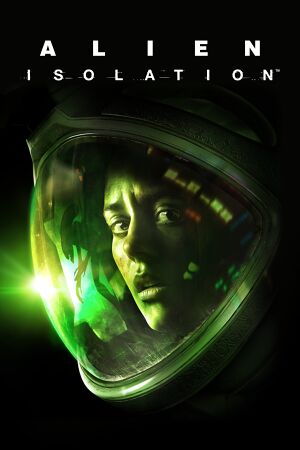 |
|
| Developers | |
|---|---|
| macos | Creative Assembly |
| Publishers | |
| Sega | |
| OS X | Feral Interactive |
| Linux | Feral Interactive |
| Engines | |
| Cathode | |
| Release dates | |
| macOS | October 27, 2015 |
| Reception | |
| Metacritic | 81 |
| OpenCritic | 81 |
| IGDB | 85 |
| Resources | |
| PCGamingWiki | |
| Apple Silicon Games | |
| Codeweavers | |
macOS Compatibility
| Method | Rating | Notes |
|---|---|---|
| Rosetta 2 | ||
| iOS/iPadOS App | Weird performance on Graphics preset. [1] | |
| Compatibility layer | ||
| CrossOver | ||
| Wine | No matter if you use DXVK or AXV instructions, the game does not show 90% visuals past the title screen. Also, changing the resolution settings from one max to a slightly lower max it crashes. To bypass it, go from a high resolution to a low one, save settings by pressing escape, then load and save the new graphic setting.[2] | |
| Virtualization | ||
| Parallels |
Availability
| Source | DRM | Notes | Keys | OS |
|---|---|---|---|---|
| Retail | ||||
| Gamesplanet | ||||
| Humble Store | ||||
| App Store | ||||
| Steam | ||||
| Amazon.com (unavailable) |
- See PCGamingWiki for Windows and/or Linux availability.
- Epic Games Store version of the game is Windows only.
Issues resolved
DualShock 4 not detected
There is an issue where the DualShock 4 controller can't be detected depending on the model.
| Instructions[3] |
|---|
|
Please look at Feral FAQ. You may need to add a .plist file in the game folders as explained on the FAQ. After adding .plist file for CUH-ZCT2x model, controller immediately started to work correctly. |
References
- ↑ Verified by User:Mhhosseini1384 on
- Device: MacBook Air M1 2020
- OS: macOS 12.1
- Method: PlayCover 0.9.63
- Resolution: 2388x1668/1791x1251/1194x834
- Settings: Graphics/Performance/Battery Saver
- Framerate: 30FPS(Capped)/60FPS(Capped)/30FPS(Capped)
- Controller: Supported with vibration.
- Comment: Mouse(working) keyboard(not working except spacebar)
- ↑ Verified by User:Nitrothunder224 on December 9th, 2024
- Device: MacBook Pro M3 Pro 18 GB Ram
- OS: macOS Sequoia 15.1.1 (24B91)
- Method: Whisky
- Store: Steam
- Resolution: 2048x1280
- Settings: Ultra
- Framerate: 120+ FPS
- ↑ Verified by User:Nsklaus on 2021-03-14
- Device: MacBook Pro M1 2020 8 GB RAM
