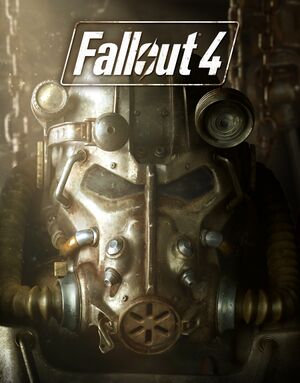Availability
- See PCGamingWiki for Windows and/or Linux availability.
macOS Compatibility
macOS Compatibility
| Compatibility layer |
Rating |
Notes |
| CrossOver |
Playable |
Some graphical issues, playable framerate. Requires fixes, see CrossOver. |
| Wine |
Unknown |
|
| Virtualization |
|
|
| Parallels |
Unplayable |
Won't load.[1] |
Cite error: Closing </ref> missing for <ref> tag|fix=
- Click Bottles icon
- Ctrl + click Bottle
- Enable Settings - Enable Performance Enhanced Synchronization (ESync)
- Enable Settings - Enable DXVK Backend D3D11
}}
Audio and voices not working
|
Wine configuration Library overrides[1]
|
- Under Control Panels, double click Wine Configuration
- In Libraries select 'New override for library'
- Select each library file and click 'Add'
- x3audio1_6
- x3audio1_7
- xaudio2_6
- xaudio2_7
|
Mouse locked to screen
|
Add bBackgroundMouse=1 to Fallout4.ini[1]
|
- Find
Fallout4.ini normally within \Documents\My Games\Fallout4.ini
- Ctrl + click
Fallout4.ini and open with TextEdit
- Under the [Controls] heading add the line
bBackgroundMouse=1
- Click File and Save
|
References
- ↑ 1.0 1.1 1.2 Verified by User:Andytizer on 2021-01-23
- Tested using Parallels 16 on Windows 10 Pro Inside Preview Build 21286 on MacBook Air M1 2020 8GB RAM 8 Core GPU.