Borderlands 3
From AppleGamingWiki, the wiki about gaming on M1 Apple silicon Macs
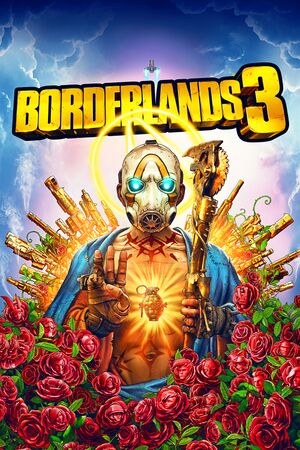 |
|
| Developers | |
|---|---|
| Gearbox Software | |
| Publishers | |
| 2K Games | |
| Engines | |
| Unreal Engine 4 | |
| Release dates | |
| September 13, 2019 | |
| October 30, 2019 | |
| Reception | |
| Metacritic | 81 |
| OpenCritic | 80 |
| IGDB | 82 |
| Taxonomy | |
| Series | Borderlands |
| Resources | |
| 3 PCGamingWiki | |
| Apple Silicon Games | |
| Codeweavers | |
| WineHQ | |
General information
- Developer support page
- Publisher support page
- Official forums - PC-specific tech support category
- Official Discord server for game series
- Borderlands 3 subreddit
- Steam Community Discussions
macOS Compatibility
| Method | Rating | Notes |
|---|---|---|
| Rosetta 2 |
Availability
{{Availability|
Limited to Standard Edition and only available in select countries.
Super Deluxe Edition and Ultimate Edition also available.
Choice between Epic Games Store and Steam versions.
Super Deluxe Edition and Ultimate Edition also available.
Super Deluxe Edition and Ultimate Edition also available.
Super Deluxe Edition and Ultimate Edition also available.
Super Deluxe Edition and Ultimate Edition also available.
Super Deluxe Edition and Ultimate Edition also available.
Choice between Epic Games Store activation and a Steam key.
- Optional cross-play between Epic Games Store and Steam versions through a free SHiFT account.
References
