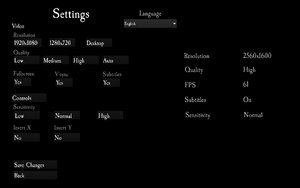Pacify
From AppleGamingWiki, the wiki about gaming on M1 Apple silicon Macs
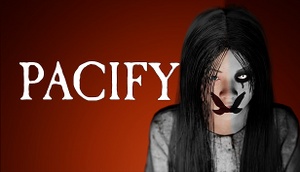 |
|
| Developers | |
|---|---|
| Shawn Hitchcock | |
| Publishers | |
| SKH Apps | |
| Engines | |
| Unreal Engine 4[1][Note 1] | |
| Release dates | |
| macOS | February 22, 2019 |
| Resources | |
| PCGamingWiki | |
General information
macOS Compatibility
| Method | Rating | Notes |
|---|---|---|
| Rosetta 2 | Runs well but slightly buggy on resolution settings[2] |
Availability
| Source | DRM | Notes | Keys | OS |
|---|---|---|---|---|
| Steam |
- See PCGamingWiki for Windows and/or Linux availability.
Save game cloud syncing
| System | Native | Notes |
|---|---|---|
| Steam Cloud |
Video
| Graphics feature | State | Notes | |
|---|---|---|---|
| Widescreen resolution | Available options are 1920x1080, 1280x720, and Desktop resolution. | ||
| Multi-monitor | Image is Vert-. FOV cannot be increased to compensate. | ||
| Ultra-widescreen | Image is Vert-. FOV cannot be increased to compensate. | ||
| 4K Ultra HD | Game uses desktop resolution. | ||
| Field of view (FOV) | |||
| Windowed | |||
| Borderless fullscreen windowed | |||
| Anisotropic filtering (AF) | |||
| Anti-aliasing (AA) | |||
| Vertical sync (Vsync) | |||
| 60 FPS and 120+ FPS | |||
Input
Audio
Network
Template:Network/MultiplayerTemplate:Network/ConnectionsTemplate:Network/Ports
Other information
API
Middleware
System requirements
Notes
- ↑ Unreal Engine 4 engine build: 4.24.3[1]
References
- ↑ Verified by User:Baronsmoki & PuyiHakim on 2023-06-06
- ↑ Verified by User:Maximone on 2023-04-13
- Device: MacBook Pro M1 2021
- OS: macOS 13.6.3
- Method: Native
- Resolution: 1920x1080
- Settings: Default
- Framerate: 120 FPS