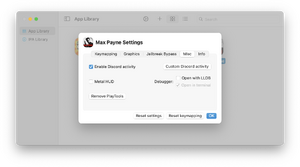Max Payne
From AppleGamingWiki, the wiki about gaming on M1 Apple silicon Macs
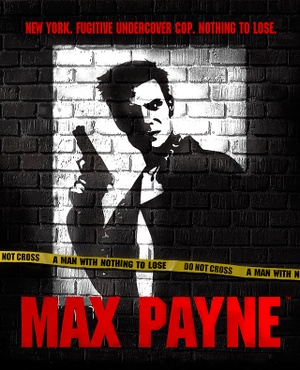 |
|
| Developers | |
|---|---|
| Remedy Entertainment | |
| Mac OS | Westlake Interactive |
| OS X | Westlake Interactive |
| Publishers | |
| Original | Gathering of Developers |
| Current | Rockstar Games |
| OS X | MacSoft |
| Russia | 1C-SoftClub |
| Brazil | GreenLeaf |
| Engines | |
| MAX-FX | |
| Release dates | |
| macOS | July 16, 2002 |
| iOS | 2012 |
| iPadOS | 2012 |
| Reception | |
| Metacritic | 89 |
| Taxonomy | |
| Series | Max Payne |
| Resources | |
| PCGamingWiki | |
| Codeweavers | |
| WineHQ | |
macOS Compatibility
| Method | Rating | Notes |
|---|---|---|
| iOS/iPadOS App | Installed from .ipa file with PlayCover - Requires a Controller to Play! | |
| Compatibility layer | ||
| Wine | Does not start unless either "d3d8.dll" is overridden in Libraries in Wine Configuration or a D3D9 wrapper is installed. Rarely goes above 25 FPS, and generally feels jerky. [1] |
Availability
| Source | DRM | Notes | Keys | OS |
|---|---|---|---|---|
| App Store |
- See PCGamingWiki for Windows and/or Linux availability.
Issues
| Game doesn't launch |
|---|
|
In PlayCover, right-click on the Game Icon > Settings > Misc > Remove PlayTools |
Screenshots
- ↑ Verified by User:Smitty462 on 2024-09-06
- Device: MacBook Air M1 2020 8 GB
- OS: macOS 14.6.1
- Method: Whisky 2.3.2
- Resolution: 1920x1080
- Settings: Highest settings,
- Framerate: 20 - 30 FPS
- Controller: KB/M
- Comment: Doesn't start unless "d3d8.dll" is overridden in Wine Configuration or a D3D9 wrapper is installed, the game runs an inconsistent frame rate of around 20 - 30 FPS and generally feels very jerky to play, even with the "DirectPlay" Winetrick.