Doom 3
From AppleGamingWiki, the wiki about gaming on M1 Apple silicon Macs
Revision as of 06:17, 30 September 2022 by Xolocausto (talk | contribs)
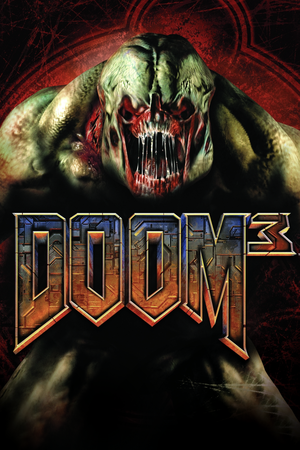 |
|
| Developers | |
|---|---|
| id Software | |
| Splash Damage | |
| Resurrection of Evil | Nerve Software |
| macOS | Aspyr Media |
| Publishers | |
| Activision | |
| Japan | CYBERFRONT Corporation |
| macOS | Aspyr Media |
| Engines | |
| id Tech 4 | |
| Release dates | |
| macOS | March 14, 2005 |
| Reception | |
| Metacritic | 87 |
| IGDB | 86 |
| Taxonomy | |
| Series | Doom (series) |
| Resources | |
| PCGamingWiki | |
| Apple Silicon Games | |
| WineHQ | |
This page is for the original release. For the BFG Edition, see Doom 3: BFG Edition.
Doom 3 was originally released as a PowerPC title in 2005, and was then ported as a Universal Binary. The game was released on the Mac App Store but then taken down as it was a 32-bit application and would no longer be supported on macOS 10.15 or later.[1]
Doom 3 is currently only playable on macOS using the dhewm3 source port.
General information
macOS Compatibility
| Method | Rating | Notes |
|---|---|---|
| Native | Playable using dhewm3 sourceport.[2] | |
| Rosetta 2 | Playable using dhewm3 sourceport.[3] | |
| Compatibility layer | ||
| CrossOver | ||
| Wine | ||
| Virtualization | ||
| Parallels | Playable using dhewm3 sourceport. Runs even better than on MacOS.[4] |
Availability
| Source | DRM | Notes | Keys | OS |
|---|---|---|---|---|
| App Store (unavailable) | Updated for Intel Mac compatibility. Removed in 2019.[5] |
- See PCGamingWiki for Windows and/or Linux availability.
dhewm3 sourceport
| dhewm3 sourceport[6] |
|---|
|
References
- ↑ What is left for FPS on macOS? - Inside Mac Games Forum - last accessed on 2020-11-28
- "Games like Doom 3, Prey, Quake 4, Rage and Duke Nukem: Forever have all been pulled from the Mac App Store last year."
- ↑ Verified by User:Hakase on 22 Nov 2021
- Device: MacBook Pro M1 Pro - 8/14 - 32GB
- OS: macOS Monterey 12
- Comment: Signed and notarised build of dhewm3.
- ↑ Verified by User:Andytizer on 2020-11-30
- Device: MacBook Air M1 2020
- ↑ Verified by User:xolocausto on 2022-09-30
- Device: MacBook Pro M1 Max 2021
- Method: Parallels 18 (4 cores, 8 GB RAM)
- ↑ What is left for FPS on macOS? - Inside Mac Games Forum - last accessed on 2020-11-28
- "Games like Doom 3, Prey, Quake 4, Rage and Duke Nukem: Forever have all been pulled from the Mac App Store last year."
- ↑ Doom 3 (dhewm3) Tutorial on M1 Mac - Big Sur (macOS 11.0) Catalina (macOS 10.15) x64 - last accessed on 2021-11-30
- ↑ Doom 3 for Catalina - last accessed on 2021-03-28
- "So i prove this: Dhewm3 ----> Show package content ----> Contents/MacOS/dhewm3 ----> just doubleclick in this last one and the game finally run."
