Difference between revisions of "Assassin's Creed Rogue"
From AppleGamingWiki, the wiki about gaming on M1 Apple silicon Macs
m (Reverted edits by 116.109.164.63 (talk) to last revision by Articoshevich) Tag: Rollback |
|||
| Line 10: | Line 10: | ||
|ios-ipados app notes = | |ios-ipados app notes = | ||
|crossover = Perfect | |crossover = Perfect | ||
| − | |crossover notes = Perfect on 'cracked' version 1.1.0 <ref>{{Refdevice|user=Articoshevich|date=2021-24-10|device=MacBook Air M1 2020 16 GB RAM GPU 7 cores|os=macOS 12.0.1 (20E5196f)|method=Crossover 21.0 (21.0.0.33720)|version=|resolution=|settings=|framerate= 60-80 fps|controller=|url=|title=|comment=}}</ref> | + | |crossover notes = Perfect on 'cracked' version 1.1.0 <ref>{{Refdevice|user=Articoshevich|date=2021-24-10|device=MacBook Air M1 2020 16 GB RAM GPU 7 cores|os=macOS 12.0.1 (20E5196f)|method=Crossover 21.0 (21.0.0.33720)|version=|resolution=|settings=|framerate= 60-80 fps|controller=|url=|title=|comment=}}</ref>><ref>{{Refdevice|user=Mrc|date=2024-08-18|device=MacBook Pro M3 Pro (12c/18g) 36 GB RAM (2023)|os=macOS 14.6|method=Whisky|version=2.3.2|resolution=3840x2160|settings=Max|framerate=60 FPS|controller=|comment=Very smooth experience on a 4K external display. Game is locked at 60 FPS, all graphics settings set to highest option. Uses roughly 2 GB RAM + 2 GB VRAM. Had to resort to using a cracked .exe. No FPS unlock possible. |
| − | |wine = | + | }}</ref> |
| + | |wine = | ||
|wine notes = | |wine notes = | ||
|parallels = Perfect | |parallels = Perfect | ||
Revision as of 13:22, 18 August 2024
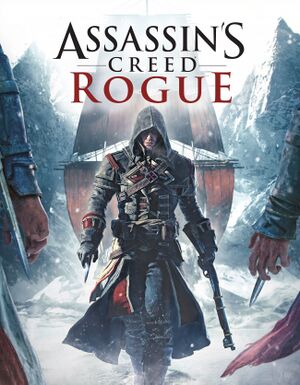 |
|
macOS Compatibility
| Compatibility layer | Rating | Notes |
|---|---|---|
| CrossOver | Perfect on 'cracked' version 1.1.0 [1]>[2] | |
| Virtualization | ||
| Parallels | Playable (crashes with Fraps).[3] Playable on 'cracked' version.[4] |
CrossOver issues fixed
Download dll's from Service Pack 6 for Visual Basic 6.0, Visual C++ 6.0 with Visual Source Safe 6.0d https://community.pcgamingwiki.com/files/file/2314-dlls-from-service-pack-6-for-visual-basic-60-visual-c-60-with-visual-source-safe-60d/
- Download dlls from the link above
- Add or replace files to C:\Windows\
- Play Assassin's Creed: Rogue
or watch video https://www.youtube.com/watch?v=856gj1GmbGQ
References
- ↑ Verified by User:Articoshevich on 2021-24-10
- Device: MacBook Air M1 2020 16 GB RAM GPU 7 cores
- OS: macOS 12.0.1 (20E5196f)
- Method: Crossover 21.0 (21.0.0.33720)
- Framerate: 60-80 fps
- ↑ Verified by User:Mrc on 2024-08-18
- Device: MacBook Pro M3 Pro (12c/18g) 36 GB RAM (2023)
- OS: macOS 14.6
- Method: Whisky
- Game version: 2.3.2
- Resolution: 3840x2160
- Settings: Max
- Framerate: 60 FPS
- Comment: Very smooth experience on a 4K external display. Game is locked at 60 FPS, all graphics settings set to highest option. Uses roughly 2 GB RAM + 2 GB VRAM. Had to resort to using a cracked .exe. No FPS unlock possible.
- ↑ Verified by User:Plex123 on 2021-04-10
- Device: MacBook Air M1 2020 8 GB RAM
- OS: macOS 11.3 Beta (20E5196f)
- Method: Windows ARM Build 21354.1000 on Parallels 16.3.2
- Comment: Works without fraps
- ↑ Assassin's Creed Rogue on Apple Silicon Games - last accessed on 2021-04-12
- "smooth no fps counter"
