Difference between revisions of "Fallout 4"
From AppleGamingWiki, the wiki about gaming on M1 Apple silicon Macs
| Line 31: | Line 31: | ||
}} | }} | ||
| − | |||
{{Compatibility/macOS | {{Compatibility/macOS | ||
|native = na | |native = na | ||
Revision as of 16:58, 27 March 2021
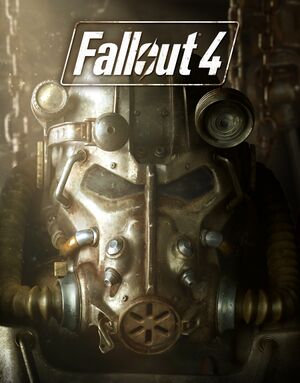 |
|
| Developers | |
|---|---|
| Bethesda Game Studios | |
| Publishers | |
| Bethesda Softworks | |
| Engines | |
| Creation Engine | |
| Reception | |
| Metacritic | 84 |
| OpenCritic | 87 |
| IGDB | 85 |
| Taxonomy | |
| Series | Fallout |
| Resources | |
| PCGamingWiki | |
| Apple Silicon Games | |
| Codeweavers | |
| WineHQ | |
macOS Compatibility
| Compatibility layer | Rating | Notes |
|---|---|---|
| CrossOver | Some graphical issues, playable framerate.[1] Requires fixes, see CrossOver. | |
| Wine | ||
| Virtualization | ||
| Parallels | Won't load.[2] |
Availability
- See PCGamingWiki for Windows and/or Linux availability.
CrossOver
CrossOver issues unresolved
- VATS isn't working correctly: chances to hit near 0% or 1% most of the time.
- Various render glitches: mostly seen in vegetation and plants represented in the game and also broken light effects. These render glitches are not preventing the game to be played fully though, they're just annoying glitches here and there.
- Prone to crash: often times, audio will start to fail progressively after running the game for a while. first NPC talks connot be heard anymore, then other audio problem will follow thus rendering some areas of the game impossible to pass through. Fix is easy enough: quit and relaunch the game.
CrossOver issues fixed
Game won't launch in CrossOver
| CrossOver Bottle settings[1] |
|---|
|
Audio and voices not working
| Wine configuration Library overrides[1] |
|---|
|
Mouse locked to screen
| Add bBackgroundMouse=1 to Fallout4.ini[1] |
|---|
|
References
- ↑ 1.0 1.1 1.2 1.3 Verified by User:Andytizer on 2021-01-23
- Device: MacBook Air M1 2020 8 GB RAM
- OS: macOS 11.1
- Method: Parallels 16 using Windows 10 Pro Inside Preview Build 21286
- Resolution: 1920x1080
- Framerate: Approximately 30 FPS
- Link: Fallout 4 On M1! Install Tutorial - Apple Silicon - MacBook Air 2020 8GB RAM 8 Core GPU
- Comment: Game works well with minor graphical issues with transparencies, after fixes are applied.
- ↑ Verified by User:Andytizer on 2021-01-23
- Device: MacBook Air 2020 8 GB RAM
- OS: macOS 11.1
- Method: CrossOver 20
