Difference between revisions of "Alan Wake II"
From AppleGamingWiki, the wiki about gaming on M1 Apple silicon Macs
(Add "Issues fixed" section for patch) |
|||
| Line 49: | Line 49: | ||
|ios-ipados app notes = | |ios-ipados app notes = | ||
|crossover = perfect | |crossover = perfect | ||
| − | |crossover notes = Runs well after | + | |crossover notes = Runs well after [[#Patch]].<ref>{{Refdevice|user=VladimirProg|date=2024-10-19|device=MacBook M1 Pro 16" 2021 16 GB RAM|os=macOS Sequoia|method=Crossover 24-GPTK-2 b3|version=|resolution=960x540 FSR upscale to 1920x1080|settings=Medium|framerate=17-40 FPS|controller=|url=|title=|comment= Only one bug with light rendering in some places was noticed, but it is fixed right in the game by entering and exiting photo mode.}}</ref> |
|wine = unknown | |wine = unknown | ||
|wine notes = | |wine notes = | ||
| − | |parallels = | + | |parallels = unknown |
|parallels notes = | |parallels notes = | ||
|windows 10 arm = na | |windows 10 arm = na | ||
| Line 62: | Line 62: | ||
==Gameplay videos== | ==Gameplay videos== | ||
{{#widget:YouTube|id=57Gs1tcra5w}} | {{#widget:YouTube|id=57Gs1tcra5w}} | ||
| + | |||
| + | ==Issues fixed== | ||
| + | ===Patch=== | ||
| + | {{ii}} <strong>IMPORTANT</strong>: As of macOS Sequoia 15.4+, Apple added support for F16C and BMI instructions in Rosetta 2. As such, this patch may no longer be necessary (for those with this update). Before running the original (i.e. non-patched) version, include <code>ROSETTA_ADVERTISE_AVX=1</code> in the launch parameters to activate the instructions.<ref>{{Refurl|url=https://www.reddit.com/r/macgaming/comments/1jrbce8/apple_has_added_support_for_f16c_and_bmi|title=Reddit: "Apple has added support for F16C and BMI instructions!"|date=2025-04-19}}</ref> | ||
| + | |||
| + | {{Fixbox|description=Patch|ref=|fix= | ||
| + | Download the patch for free from my [https://www.patreon.com/c/VladimirProg patreon] | ||
| + | }} | ||
{{References}} | {{References}} | ||
[[Category:Games]] | [[Category:Games]] | ||
Revision as of 19:28, 19 April 2025
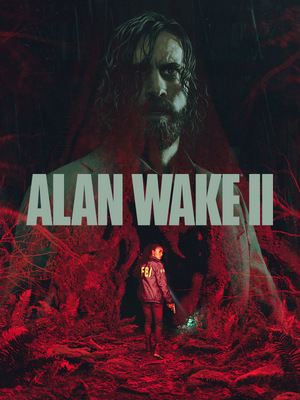 |
|
| Developers | |
|---|---|
| Remedy Entertainment | |
| Publishers | |
| Epic Games Publishing | |
| Engines | |
| Northlight | |
| Reception | |
| Metacritic | 89 |
| OpenCritic | 89 |
| IGDB | 88 |
| Taxonomy | |
| Series | Alan Wake |
| Resources | |
| PCGamingWiki | |
macOS Compatibility
Gameplay videos
Issues fixed
Patch
- IMPORTANT: As of macOS Sequoia 15.4+, Apple added support for F16C and BMI instructions in Rosetta 2. As such, this patch may no longer be necessary (for those with this update). Before running the original (i.e. non-patched) version, include
ROSETTA_ADVERTISE_AVX=1in the launch parameters to activate the instructions.[2]
| Patch |
|---|
|
Download the patch for free from my patreon |
References
- ↑ Verified by User:VladimirProg on 2024-10-19
- Device: MacBook M1 Pro 16" 2021 16 GB RAM
- OS: macOS Sequoia
- Method: Crossover 24-GPTK-2 b3
- Resolution: 960x540 FSR upscale to 1920x1080
- Settings: Medium
- Framerate: 17-40 FPS
- Comment: Only one bug with light rendering in some places was noticed, but it is fixed right in the game by entering and exiting photo mode.
- ↑ Reddit: "Apple has added support for F16C and BMI instructions!" - last accessed on 2025-04-19
