Difference between revisions of "Tomb Raider I-III Remastered"
From AppleGamingWiki, the wiki about gaming on M1 Apple silicon Macs
(Add gameplay video) |
(Add info about vsync) |
||
| Line 43: | Line 43: | ||
{{Compatibility/macOS | {{Compatibility/macOS | ||
|wine = Perfect | |wine = Perfect | ||
| − | |wine notes = Requires [[Whisky|Whisky]] with Whisky-GPTK 1.3.0 (released on 2024-03-02) or later. Both Classic and Remastered modes now render correctly. When launched directly instead of through Steam, if Retina mode is enabled, the game in fullscreen mode only fills 1/4th of the screen; press {{key|command|Return}} twice to fix it. May have a few hiccups due to the software-based BC7 decompression | + | |wine notes = Requires [[Whisky|Whisky]] with Whisky-GPTK 1.3.0 (released on 2024-03-02) or later. Both Classic and Remastered modes now render correctly. When launched directly instead of through Steam, if Retina mode is enabled, the game in fullscreen mode only fills 1/4th of the screen; press {{key|command|Return}} twice to fix it. May have a few hiccups due to the software-based BC7 decompression. Using the {{code|-novsync}} launch option is recommended, as it seems to improve smoothness significantly. (you can also use the '''WINE_BPTC=NONE''' environment variable if you'd rather play in Classic mode with the best performance.) <ref>{{Refdevice|user=Nastys|date=2024-03-02|device=MacBook Air 2020 M1, 8/256 GB, thermal pad modded|os=macOS Sonoma 14.2.1|method=Whisky; Steam Client, DRM-free|resolution=2560x1600|controller=Keyboard|url=|title=|comment=}}</ref><ref>{{Refurl|url=https://github.com/Whisky-App/homebrew-apple/pull/6|title=OpenGL BPTC decoder Pull Request|date=2024-03-02}}</ref> |
|parallels = Runs | |parallels = Runs | ||
|parallels notes = EULA screen and Remastered mode not usable due to the lack of support for BC7 textures. The EULA can be bypassed by launching the game with the {{code|-nolegal}} argument. Classic mode seemingly renders sRGB+alpha textures using the incorrect linear RGBA format, resulting in a very dim image. | |parallels notes = EULA screen and Remastered mode not usable due to the lack of support for BC7 textures. The EULA can be bypassed by launching the game with the {{code|-nolegal}} argument. Classic mode seemingly renders sRGB+alpha textures using the incorrect linear RGBA format, resulting in a very dim image. | ||
| Line 60: | Line 60: | ||
{{Availability/row| Humble | tomb-raider-iiii-remastered | Steam | | | Windows }} | {{Availability/row| Humble | tomb-raider-iiii-remastered | Steam | | | Windows }} | ||
{{Availability/row| Steam | 2478970 | DRM-free | | | Windows }} | {{Availability/row| Steam | 2478970 | DRM-free | | | Windows }} | ||
| + | }} | ||
| + | |||
| + | ==Improvements== | ||
| + | ===Noticeable frame stuttering=== | ||
| + | {{ii}} The game has noticeable frame stuttering when vsync is enabled, even on some PCs. | ||
| + | {{Fixbox|description=Disable vsync|ref=<ref>{{Refcheck|user=Nastys|date=2024-03-03}}</ref>|fix= | ||
| + | Steam: | ||
| + | # Right click on the game | ||
| + | # Select {{code|Properties...}} | ||
| + | # Add {{code|-novsync}} under Launch Options | ||
}} | }} | ||
{{References}} | {{References}} | ||
Revision as of 18:41, 3 March 2024
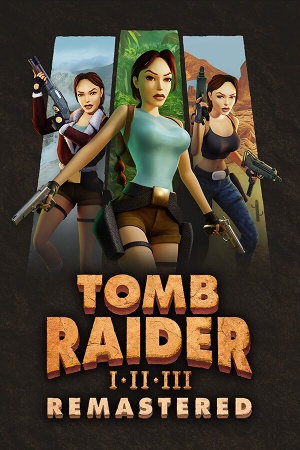 |
|
| Developers | |
|---|---|
| Original games | Core Design |
| Remaster | Aspyr |
| Remaster | Saber Interactive |
| Publishers | |
| Aspyr | |
| Release dates | |
| February 14, 2024 | |
| Reception | |
| Metacritic | 71 |
| OpenCritic | 77 |
| IGDB | 71 |
| Taxonomy | |
| Series | Tomb Raider |
macOS Compatibility
| Compatibility layer | Rating | Notes |
|---|---|---|
| Wine | Requires Whisky with Whisky-GPTK 1.3.0 (released on 2024-03-02) or later. Both Classic and Remastered modes now render correctly. When launched directly instead of through Steam, if Retina mode is enabled, the game in fullscreen mode only fills 1/4th of the screen; press ⌘ Command+Return twice to fix it. May have a few hiccups due to the software-based BC7 decompression. Using the -novsync launch option is recommended, as it seems to improve smoothness significantly. (you can also use the WINE_BPTC=NONE environment variable if you'd rather play in Classic mode with the best performance.) [1][2] |
|
| Virtualization | ||
| Parallels | EULA screen and Remastered mode not usable due to the lack of support for BC7 textures. The EULA can be bypassed by launching the game with the -nolegal argument. Classic mode seemingly renders sRGB+alpha textures using the incorrect linear RGBA format, resulting in a very dim image. |
Gameplay Videos
Availability
| Source | DRM | Notes | Keys | OS |
|---|---|---|---|---|
| Epic Games Store | ||||
| GamersGate | ||||
| Gamesplanet | ||||
| GOG.com | ||||
| Green Man Gaming | ||||
| Humble Store | ||||
| Steam |
Improvements
Noticeable frame stuttering
- The game has noticeable frame stuttering when vsync is enabled, even on some PCs.
| Disable vsync[3] |
|---|
|
Steam:
|
References
- ↑ Verified by User:Nastys on 2024-03-02
- Device: MacBook Air 2020 M1, 8/256 GB, thermal pad modded
- OS: macOS Sonoma 14.2.1
- Method: Whisky; Steam Client, DRM-free
- Resolution: 2560x1600
- Controller: Keyboard
- ↑ OpenGL BPTC decoder Pull Request - last accessed on 2024-03-02
- ↑ Verified by User:Nastys on 2024-03-03
