Difference between revisions of "Counter-Strike 2"
From AppleGamingWiki, the wiki about gaming on M1 Apple silicon Macs
| Line 51: | Line 51: | ||
|ios-ipados app notes = | |ios-ipados app notes = | ||
|crossover = perfect | |crossover = perfect | ||
| − | |crossover notes = Game runs perfect with DXVK in Crossover 23.6. With | + | |crossover notes = Game runs perfect with DXVK in Crossover 23.6. With D3DMetal the performance lowers after some minutes of gameplay. Both methods cause audio issues which can be fixed if using the headphone Jack by opening the Audio MIDI app and adjusting the Format to 88,000+ Hz <ref>{{Refdevice|user=CT2000|date=2023-10-29|device=MacBook Air 2020 M1 8GB Memory|os=Sonoma 14.0|method=Crossover 23.6|version=|resolution=1920x1080|framerate=50|controller=|url=|title=|comment=}}</ref> |
|wine = perfect | |wine = perfect | ||
|wine notes = Use <code>-nojoy</code> as a launch argument. I had a perfect experience playing CS2 if I used PortingKit and manually compiling GPTK, then merging the wine files from GPTK into the PortingKit's wine files. See Tutorial Videos section for a guide. I used the <code>-vulkan</code> launch argument for better fullscreen windowed support as well as a more stable framerate. <ref>{{Refdevice|user=Sway2401|date=2023-10-06|device=MacBook Pro 14" 2021 M1 Max 24 Core GPU 32 GB Memory|os=Sonoma 14.0|method=PortingKit 23.5|version=|resolution=1800x1169|framerate=80|controller=|url=https://discord.com/channels/793156450821865513/1156721446563885286/1156721446563885286|title=|comment=}}</ref> | |wine notes = Use <code>-nojoy</code> as a launch argument. I had a perfect experience playing CS2 if I used PortingKit and manually compiling GPTK, then merging the wine files from GPTK into the PortingKit's wine files. See Tutorial Videos section for a guide. I used the <code>-vulkan</code> launch argument for better fullscreen windowed support as well as a more stable framerate. <ref>{{Refdevice|user=Sway2401|date=2023-10-06|device=MacBook Pro 14" 2021 M1 Max 24 Core GPU 32 GB Memory|os=Sonoma 14.0|method=PortingKit 23.5|version=|resolution=1800x1169|framerate=80|controller=|url=https://discord.com/channels/793156450821865513/1156721446563885286/1156721446563885286|title=|comment=}}</ref> | ||
Revision as of 11:42, 29 October 2023
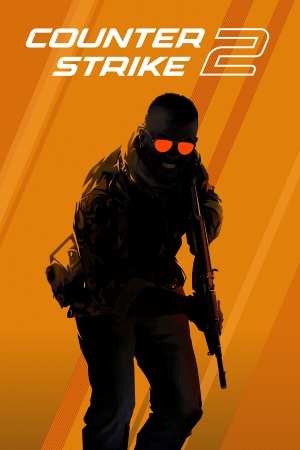 |
|
| Developers | |
|---|---|
| Valve Corporation | |
| Engines | |
| Source 2 | |
| Release dates | |
| September 27, 2023 | |
| September 27, 2023 | |
| Taxonomy | |
| Series | Counter-Strike |
macOS Compatibility
| Method | Rating | Notes |
|---|---|---|
| Native | Natively this game installs the Windows version | |
| Compatibility layer | ||
| CrossOver | Game runs perfect with DXVK in Crossover 23.6. With D3DMetal the performance lowers after some minutes of gameplay. Both methods cause audio issues which can be fixed if using the headphone Jack by opening the Audio MIDI app and adjusting the Format to 88,000+ Hz [1] | |
| Wine | Use -nojoy as a launch argument. I had a perfect experience playing CS2 if I used PortingKit and manually compiling GPTK, then merging the wine files from GPTK into the PortingKit's wine files. See Tutorial Videos section for a guide. I used the -vulkan launch argument for better fullscreen windowed support as well as a more stable framerate. [2] |
|
| Virtualization | ||
| Parallels | Game runs but performance is extremely poor, averaging about 10 FPS [3] |
Availability
| Source | DRM | Notes | Keys | OS |
|---|---|---|---|---|
| Steam |
Gameplay videos
Tutorial videos
Fixing Mouse Input
If mouse acceleration is enabled on your Mac the game will seemingly ignore small mouse movements. This can be fixed by disabling mouse acceleration in the MacOS system settings
Useful Launch Arguments
-nojoy: Essential for running this game to run at a stable framerate-fullscreen: Launches the game in Fullscreen-+cl_forcepreload 1: Forces the game to pre-load shaders - Reports of improved performance
- ↑ Verified by User:CT2000 on 2023-10-29
- Device: MacBook Air 2020 M1 8GB Memory
- OS: Sonoma 14.0
- Method: Crossover 23.6
- Resolution: 1920x1080
- Framerate: 50
- ↑ Verified by User:Sway2401 on 2023-10-06
- Device: MacBook Pro 14" 2021 M1 Max 24 Core GPU 32 GB Memory
- OS: Sonoma 14.0
- Method: PortingKit 23.5
- Resolution: 1800x1169
- Framerate: 80
- Link: [1]
- ↑ Verified by User:Sway2401 on 2023-10-06
- Device: MacBook Pro 14" 2021 M1 Max 24 Core GPU 32 GB Memory
- OS: Sonoma 14.0
- Method: Crossover 23.5
- Resolution: 1800x1169
- Framerate: 10
- Link: [2]
