Difference between revisions of "Borderlands 3"
From AppleGamingWiki, the wiki about gaming on M1 Apple silicon Macs
| (17 intermediate revisions by 9 users not shown) | |||
| Line 1: | Line 1: | ||
{{Infobox game | {{Infobox game | ||
| − | |cover = | + | |cover = Borderlands_3_cover.jpg |
|developers = | |developers = | ||
{{Infobox game/row/developer|Gearbox Software}} | {{Infobox game/row/developer|Gearbox Software}} | ||
| Line 9: | Line 9: | ||
|official site= https://borderlands.com | |official site= https://borderlands.com | ||
|release dates= | |release dates= | ||
| − | |||
{{Infobox game/row/date|macOS|October 30, 2019}} | {{Infobox game/row/date|macOS|October 30, 2019}} | ||
|reception = | |reception = | ||
| Line 16: | Line 15: | ||
{{Infobox game/row/reception|IGDB|borderlands-3|82}} | {{Infobox game/row/reception|IGDB|borderlands-3|82}} | ||
|taxonomy = | |taxonomy = | ||
| − | + | {{Infobox game/row/taxonomy/series | Borderlands (series) }} | |
| − | |||
| − | |||
| − | |||
| − | |||
| − | |||
| − | |||
| − | |||
| − | {{Infobox game/row/taxonomy/series | Borderlands }} | ||
|steam appid = 397540 | |steam appid = 397540 | ||
|steam appid side = 1232240,1232250,1232251,1232252,1232253,1232254,1232255,1232256,1232257,1233060,1233061,1233062,1256890 | |steam appid side = 1232240,1232250,1232251,1232252,1232253,1232254,1232255,1232256,1232257,1233060,1233061,1233062,1256890 | ||
| Line 50: | Line 41: | ||
|native = na | |native = na | ||
|native notes = | |native notes = | ||
| − | |rosetta 2 = | + | |rosetta 2 = Perfect |
| − | |rosetta 2 notes = | + | |rosetta 2 notes = Runs Fine on medium 75% Res 1650x1050 (45-60FPS)(M1). Crashes within a minute of reaching the main menu in macOS Ventura (not an issue in macOS Monterey or prior, or in macOS Sonoma). |
|ios-ipados app = na | |ios-ipados app = na | ||
|ios-ipados app notes = | |ios-ipados app notes = | ||
| − | |crossover = | + | |crossover = Perfect |
| − | |crossover notes = | + | |crossover notes = Runs better than native, has in-game music and videos and all the voicelines. Very playable with Crossover 24.0.3 |
|wine = unknown | |wine = unknown | ||
|wine notes = | |wine notes = | ||
| − | |parallels = | + | |parallels = runs |
| − | |parallels notes = | + | |parallels notes = Renders nearly flawlessly, but FPS too low to be playable.<ref>{{Refdevice|user=Captcool|date=2022-03-30|device=MacBook Pro M1 Max 32-Core GPU 64 GB|os=macOS 12.3|method=Parallels 17.1.1 + Windows 11 21H2|version=|resolution=1728*1117|settings=High|framerate=16.31|controller=|url=|title=|comment=}}</ref> |
|windows 10 arm = na | |windows 10 arm = na | ||
|windows 10 arm notes = | |windows 10 arm notes = | ||
| Line 76: | Line 67: | ||
{{Availability/row| Humble | borderlands-3 | activation, key | {{store link|Humble|borderlands-3-super-deluxe-edition|Super Deluxe Edition}} and {{store link|Humble|borderlands-3-ultimate-edition|Ultimate Edition}} also available.<br>Choice between Epic Games Store activation and a Steam key. | Epic Games Store, Steam | macOS }} | {{Availability/row| Humble | borderlands-3 | activation, key | {{store link|Humble|borderlands-3-super-deluxe-edition|Super Deluxe Edition}} and {{store link|Humble|borderlands-3-ultimate-edition|Ultimate Edition}} also available.<br>Choice between Epic Games Store activation and a Steam key. | Epic Games Store, Steam | macOS }} | ||
}} | }} | ||
| − | {{ii}} Steam version of the game | + | {{ii}} Steam version of the game does not support macOS. |
{{ii}} Optional cross-play between Epic Games Store and Steam versions through a SHiFT account. | {{ii}} Optional cross-play between Epic Games Store and Steam versions through a SHiFT account. | ||
| + | |||
| + | |||
| + | ==CrossOver Graphics Glitches== | ||
| + | <gallery> | ||
| + | Borderlands3_crossover21_2_screen1.png|Borderlands 3 Crossover 21.2 | ||
| + | Borderlands3_crossover21_2_screen2.jpg|Borderlands 3 Crossover 21.2 | ||
| + | </gallery> | ||
==Issues fixed== | ==Issues fixed== | ||
Latest revision as of 14:21, 23 May 2024
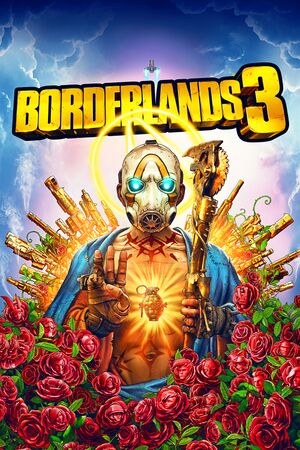 |
|
| Developers | |
|---|---|
| Gearbox Software | |
| Publishers | |
| 2K Games | |
| Engines | |
| Unreal Engine 4 | |
| Release dates | |
| macOS | October 30, 2019 |
| Reception | |
| Metacritic | 81 |
| OpenCritic | 80 |
| IGDB | 82 |
| Taxonomy | |
| Series | Borderlands (series) |
| Resources | |
| PCGamingWiki | |
| Apple Silicon Games | |
| Codeweavers | |
| WineHQ | |
General information
- Developer support page
- Publisher support page
- Official forums - PC-specific tech support category
- Official Discord server for game series
- Borderlands 3 subreddit
- Steam Community Discussions
macOS Compatibility
| Method | Rating | Notes |
|---|---|---|
| Rosetta 2 | Runs Fine on medium 75% Res 1650x1050 (45-60FPS)(M1). Crashes within a minute of reaching the main menu in macOS Ventura (not an issue in macOS Monterey or prior, or in macOS Sonoma). | |
| Compatibility layer | ||
| CrossOver | Runs better than native, has in-game music and videos and all the voicelines. Very playable with Crossover 24.0.3 | |
| Wine | ||
| Virtualization | ||
| Parallels | Renders nearly flawlessly, but FPS too low to be playable.[1] |
Availability
| Source | DRM | Notes | Keys | OS |
|---|---|---|---|---|
| Retail | Limited to Standard Edition and only available in select countries. | |||
| Publisher website | Super Deluxe Edition and Ultimate Edition also available. Choice between Epic Games Store and Steam versions. |
|||
| Epic Games Store | Super Deluxe Edition and Ultimate Edition also available. | |||
| GamersGate | Super Deluxe Edition and Ultimate Edition also available. | |||
| Gamesplanet | Super Deluxe Edition and Ultimate Edition also available. | |||
| Green Man Gaming | Super Deluxe Edition and Ultimate Edition also available. | |||
| Humble Store | Super Deluxe Edition and Ultimate Edition also available. Choice between Epic Games Store activation and a Steam key. |
- See PCGamingWiki for Windows and/or Linux availability.
- Steam version of the game does not support macOS.
- Optional cross-play between Epic Games Store and Steam versions through a SHiFT account.
CrossOver Graphics Glitches
Issues fixed
Crash on startup
| Disconnect internet |
|---|
|
References
- ↑ Verified by User:Captcool on 2022-03-30
- Device: MacBook Pro M1 Max 32-Core GPU 64 GB
- OS: macOS 12.3
- Method: Parallels 17.1.1 + Windows 11 21H2
- Resolution: 1728*1117
- Settings: High
- Framerate: 16.31


