Difference between revisions of "Sphinx and the Cursed Mummy"
From AppleGamingWiki, the wiki about gaming on M1 Apple silicon Macs
(Stub a compatibility page for Sphinx, to show that it should work on Apple Silicon via Steam branch.) |
m (Import the cover from PCGamingWiki. Add Parallels support and reword the thing a bit.) |
||
| (One intermediate revision by the same user not shown) | |||
| Line 1: | Line 1: | ||
{{Infobox game | {{Infobox game | ||
| + | |cover = Sphinx_and_the_Cursed_Mummy_cover.jpg | ||
|developers = | |developers = | ||
{{Infobox game/row/developer|Eurocom}} | {{Infobox game/row/developer|Eurocom}} | ||
| Line 52: | Line 53: | ||
|native notes = | |native notes = | ||
|rosetta 2 = playable | |rosetta 2 = playable | ||
| − | |rosetta 2 notes = | + | |rosetta 2 notes = Right-click on the Sphinx entry in your Steam Library, click on ''Properties'', go to the ''Betas'' tab and then scroll down and opt-in to the «<tt>sixty-four-bits</tt>» beta. <br/>This will make the game playable on Rosetta 2, as it includes 64-bit Intel binaries. The default branch is currently 32-bit. |
|ios-ipados app = na | |ios-ipados app = na | ||
|ios-ipados app notes = | |ios-ipados app notes = | ||
| Line 59: | Line 60: | ||
|wine = na | |wine = na | ||
|wine notes = | |wine notes = | ||
| − | |parallels = | + | |parallels = playable |
|parallels notes = | |parallels notes = | ||
|windows 10 arm = na | |windows 10 arm = na | ||
| Line 75: | Line 76: | ||
{{Availability/row| Steam | 606710 | DRM-free | Can be played without Steam running.<ref>{{Refcheck|user=Icup321|date=June 23, 2020}}</ref> | | macOS }} | {{Availability/row| Steam | 606710 | DRM-free | Can be played without Steam running.<ref>{{Refcheck|user=Icup321|date=June 23, 2020}}</ref> | | macOS }} | ||
}} | }} | ||
| − | |||
{{References}} | {{References}} | ||
Latest revision as of 17:36, 13 July 2024
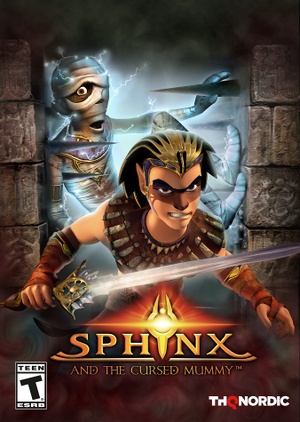 |
|
| Developers | |
|---|---|
| Eurocom | |
| THQ Nordic | |
| Publishers | |
| THQ Nordic | |
| Engines | |
| EngineX | |
| Release dates | |
| macOS | November 10, 2017 |
| Reception | |
| OpenCritic | 63 |
| IGDB | 71 |
| Resources | |
| PCGamingWiki | |
General information
- Official Discord Server
- GOG.com Community Discussions
- GOG.com Support Page
- Steam Community Discussions
macOS Compatibility
| Method | Rating | Notes |
|---|---|---|
| Rosetta 2 | Right-click on the Sphinx entry in your Steam Library, click on Properties, go to the Betas tab and then scroll down and opt-in to the «sixty-four-bits» beta. This will make the game playable on Rosetta 2, as it includes 64-bit Intel binaries. The default branch is currently 32-bit. |
|
| Virtualization | ||
| Parallels |
Availability
| Source | DRM | Notes | Keys | OS |
|---|---|---|---|---|
| Gamesplanet | ||||
| GOG.com | ||||
| Green Man Gaming | ||||
| Humble Store | ||||
| Steam | Can be played without Steam running.[1] |
- See PCGamingWiki for Windows and/or Linux availability.
References
- ↑ Verified by User:Icup321 on June 23, 2020
