Difference between revisions of "Noita"
From AppleGamingWiki, the wiki about gaming on M1 Apple silicon Macs
Pioneer9672 (talk | contribs) |
Pioneer9672 (talk | contribs) |
||
| Line 1: | Line 1: | ||
| + | {{Infobox game | ||
| + | |cover = Noita.jpg <!-- Try to find the highest resolution of a PC game cover, or copy directly from PCGamingWiki --> | ||
| + | |developers = | ||
| + | {{Infobox game/row/developer|Nolla Games}} | ||
| + | |publishers = | ||
| + | {{Infobox game/row/publisher|Nolla Games}} | ||
| + | |engines = | ||
| + | {{Infobox game/row/engine|N/A}} | ||
| + | |release dates= | ||
| + | {{Infobox game/row/date|Windows|October 15, 2020}} | ||
| + | {{Infobox game/row/date|macOS|N/A}} <!-- (Example: January 3, 2012) --> | ||
| + | {{Infobox game/row/date|iOS|N/A}} | ||
| + | {{Infobox game/row/date|iPadOS|N/A}} | ||
| + | {{Infobox game/row/date|tvOS|N/A}} | ||
| + | |reception = | ||
| + | {{Infobox game/row/reception|Metacritic|noita|76}} <!-- (Example: URL section and score - Deus Ex: Mankind Divded) --> | ||
| + | {{Infobox game/row/reception|Opencritic|10298/noita|79}} | ||
| + | {{Infobox game/row/reception|IGDB|noita|8.1}} | ||
| + | |steam appid = 881100 | ||
| + | |steam appid side = 10 | ||
| + | |gogcom id = 1310457090 | ||
| + | |gogcom id side = 9 | ||
| + | |official site= https://noitagame.com | ||
| + | |hltb = 67295 | ||
| + | |igdb = noita | ||
| + | |strategywiki = | ||
| + | |mobygames = 134333/noita | ||
| + | |wikipedia = Noita_(video_game) | ||
| + | |winehq = 2 | ||
| + | |license = | ||
| + | |pcgamingwiki = noita | ||
| + | |codeweavers = noita | ||
| + | |asg = | ||
| + | }} | ||
| + | |||
{{Compatibility/macOS | {{Compatibility/macOS | ||
|native = na | |native = na | ||
| Line 7: | Line 42: | ||
|ios-ipados app notes = | |ios-ipados app notes = | ||
|crossover = perfect | |crossover = perfect | ||
| − | |crossover notes = | + | |crossover notes = Perfect, check DXVK, Esync and install DirectX for Modern Games.<ref>{{Refurl |
|url=https://applesilicongames.com/games/R1k5fXNjL5bEwfPiXgsvPp/noita | |url=https://applesilicongames.com/games/R1k5fXNjL5bEwfPiXgsvPp/noita | ||
|title=Apple Silicon Games | |title=Apple Silicon Games | ||
| Line 13: | Line 48: | ||
|snippet=}}</ref> | |snippet=}}</ref> | ||
| − | <ref>{{Refdevice | + | Playable<ref>{{Refdevice |
|user=Janeoa | |user=Janeoa | ||
|date=2022-01-02 | |date=2022-01-02 | ||
| Line 25: | Line 60: | ||
|controller= | |controller= | ||
|comment=Occasional frame drops due to game activity, no ability to actually change the resolution.}}</ref> | |comment=Occasional frame drops due to game activity, no ability to actually change the resolution.}}</ref> | ||
| + | |||
| + | Perfect, without any problems so far. Crossover version 23.7.1<ref>{{Refdevice | ||
| + | |user=Pioneer9672 | ||
| + | |date=2024-07-06 | ||
| + | |device=MacBook Pro M1 2021 16 GB RAM | ||
| + | |os=macOS 12.7.5 Monterey | ||
| + | |method=Crossover 24.0.4 (Heroic Launcher) | ||
| + | |version=20240430-1524 (found on gogdb-Builds or steamdb-Patches) | ||
| + | |store=GOG | ||
| + | |resolution= | ||
| + | |settings= | ||
| + | |framerate= | ||
| + | |controller= | ||
| + | |url=https://www.youtube.com/watch?v=L9sTGF_5mXA | ||
| + | |title=Play Rocket League and Windows Epic/GOG games through CrossOver 22! Heroic M1/M2 Mac tutorial | ||
| + | |comment=I think I played well enough into the game to encounter no errors. There hasn't been any fps stutters from what I've seen. I was trying a software called Heroic Games Launcher and launching it from an external drive. Works with addons as well. I have no Idea about the other stuff mentioned on this page tho.}}</ref> | ||
|wine = unknown | |wine = unknown | ||
|wine notes = | |wine notes = | ||
|parallels = perfect | |parallels = perfect | ||
| − | |parallels notes = better than crossover, sub 60fps | + | |parallels notes = better than crossover, sub 60fps<ref>{{Refdevice |
| − | |||
| − | <ref>{{Refdevice | ||
|user=Janeoa | |user=Janeoa | ||
|date=2022-01-16 | |date=2022-01-16 | ||
| Line 50: | Line 99: | ||
|linux arm notes = | |linux arm notes = | ||
}} | }} | ||
| − | |||
==Issues unresolved== <!-- These sections can be nested underneath specific versions if necessary, e.g. ==CrossOver issues unresolved== --> | ==Issues unresolved== <!-- These sections can be nested underneath specific versions if necessary, e.g. ==CrossOver issues unresolved== --> | ||
Revision as of 02:40, 7 July 2024
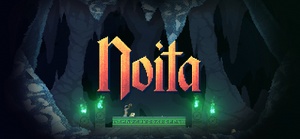 |
|
| Developers | |
|---|---|
| Nolla Games | |
| Publishers | |
| Nolla Games | |
| Engines | |
| N/A | |
| Release dates | |
| October 15, 2020 | |
| macOS | N/A |
| iOS | N/A |
| iPadOS | N/A |
| tvOS | N/A |
| Reception | |
| Metacritic | 76 |
| OpenCritic | 79 |
| IGDB | 8.1 |
| Resources | |
| PCGamingWiki | |
| Codeweavers | |
| WineHQ | |
macOS Compatibility
| Compatibility layer | Rating | Notes |
|---|---|---|
| CrossOver | Perfect, check DXVK, Esync and install DirectX for Modern Games.[1]
Playable[2] Perfect, without any problems so far. Crossover version 23.7.1[3] |
|
| Wine | ||
| Virtualization | ||
| Parallels | better than crossover, sub 60fps[4] |
Issues unresolved
Issue (CrossOver)
The game lets you choose the resolution and enable low performance mode. However, I believe that those setting don't change anything. The GUI size and visible resolution suggests that the game is running on native retina mode. Even when I tried to force the Mac to 800p system resolution, the game still used great graphics identical to native retina. I am planning to try some mods or settings in future. Changing config.xml doesn't seem to help (because it mirrors game's setting that doesn't do anything)
References
- ↑ Apple Silicon Games - last accessed on 2021-04-15
- ↑ Verified by User:Janeoa on 2022-01-02
- Device: MacBook Pro 14" base
- OS: macOS 12.0.1
- Method: CrossOver
- Game version: 21.1
- Resolution: 1920x1080
- Settings: Default
- Framerate: 30 FPS
- Comment: Occasional frame drops due to game activity, no ability to actually change the resolution.
- ↑ Verified by User:Pioneer9672 on 2024-07-06
- Device: MacBook Pro M1 2021 16 GB RAM
- OS: macOS 12.7.5 Monterey
- Method: Crossover 24.0.4 (Heroic Launcher)
- Game version: 20240430-1524 (found on gogdb-Builds or steamdb-Patches)
- Store: GOG
- Link: Play Rocket League and Windows Epic/GOG games through CrossOver 22! Heroic M1/M2 Mac tutorial
- Comment: I think I played well enough into the game to encounter no errors. There hasn't been any fps stutters from what I've seen. I was trying a software called Heroic Games Launcher and launching it from an external drive. Works with addons as well. I have no Idea about the other stuff mentioned on this page tho.
- ↑ Verified by User:Janeoa on 2022-01-16
- Device: MacBook Pro 14" base
- OS: macOS 12.0.1
- Method: Parallels
- Game version: 17.1.1
- Resolution: 1920x1080
- Settings: Default
- Framerate: 53 FPS
- Comment: Feels good, frame times are better than CrossOver
