Difference between revisions of "Omsi 2"
From AppleGamingWiki, the wiki about gaming on M1 Apple silicon Macs
(Updated page as I have over 650 hours in this game on my MacBook Air) |
Vasil bykov (talk | contribs) m |
||
| (One intermediate revision by the same user not shown) | |||
| Line 1: | Line 1: | ||
OMSI 2 is a bus driver simulator game. Developed by the German studio M-R Software. | OMSI 2 is a bus driver simulator game. Developed by the German studio M-R Software. | ||
| + | <gallery> | ||
| + | omsi_2_1.jpg|750px|thumb|Photos of the game launched via Parallels | ||
| + | omsi_2_2.jpg|750px|thumb|Photos of the game launched via Parallels | ||
| + | omsi_2_3.jpg|750px|thumb|Photos of the game launched via Parallels | ||
| + | </gallery> | ||
{{Infobox game | {{Infobox game | ||
|cover = Omsi2.jpeg | |cover = Omsi2.jpeg | ||
| Line 38: | Line 43: | ||
|ios-ipados app = na | |ios-ipados app = na | ||
|ios-ipados app notes = | |ios-ipados app notes = | ||
| − | |crossover = | + | |crossover = na |
|crossover notes = | |crossover notes = | ||
|wine = na | |wine = na | ||
|wine notes = | |wine notes = | ||
|parallels = Playable | |parallels = Playable | ||
| − | |parallels notes = (Tested on M1 MacBook Air, 8 Core CPU, 7 Core GPU, 8GB RAM) The game starts, runs and plays fine. The game is terribly optimised even for native windows computers, and so the performance you'll get will be around 30FPS on smaller, less detailed maps, and closer to 15FPS on high density, more detailed maps. The game only supports 2GB of RAM by default, and requires a patch to enable utilisation of 4GB of RAM. | + | |parallels notes = (Tested on M1 MacBook Air, 8 Core CPU, 7 Core GPU, 8GB RAM) The game starts, runs and plays fine. The game is terribly optimised even for native windows computers, and so the performance you'll get will be around 30FPS on smaller, less detailed maps, and closer to 15FPS on high density, more detailed maps. The game only supports 2GB of RAM by default, and requires a patch to enable utilisation of 4GB of RAM. |
| + | <ref>{{Refdevice|user=Vasil bykov|date=2024-04-15|device=M1 MacBook Pro, 8 Core CPU, 8 Core GPU, 8GB RAM|os=macOS Big Sur 11.6|method=Parallels 17.1.2|version=2.3.004|resolution=1440x900|settings=custom|framerate= 45-75 fps (on smaller maps), and 15-25 fps (on high density, detailed maps)|controller=|url=|title=|comment= All functions are working, no graphical bugs have been noticed. The editor is working fine, there are no problems with mods. If you play on small maps with moderate traffic (up to 100 cars) and shadows turned off (you can see the settings in more detail in the screenshot), then on such a map, for example, as Grundof, you can get about 120 fps when driving a bus from a third person and about 45-60 when driving from a first person. These values can only be obtained in clear, normal weather. If you turn on the rain, the FPS will drop by 20-25 frames. The Berlin-Spandau map works at 32-17 fps in the first person. Fps drop are especially noticeable in the city center, where there are many facilities and transport. It is quite possible to play on the map, but you may encounter unpleasant sensations of "low fps". But as practice shows, many people play this game at a frequency of 25-30 fps (still, this is not a dynamic game). To summarize, I would like to say that Omsi 2 is quite playable on MacBook Pro M1 and similar mac devices. However, you will definitely encounter low frame rates on large and sometimes medium-sized maps.}} | ||
| + | <gallery> | ||
| + | omsi_s_1.png|Settings № 1 | ||
| + | omsi_s_2.png|Settings № 2 | ||
| + | omsi_s_3.png|Settings № 3 | ||
| + | </gallery> | ||
| + | </ref> | ||
|windows 10 arm = na | |windows 10 arm = na | ||
|windows 10 arm notes = | |windows 10 arm notes = | ||
Latest revision as of 07:50, 22 April 2024
OMSI 2 is a bus driver simulator game. Developed by the German studio M-R Software.
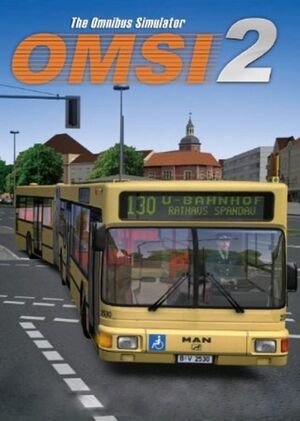 |
|
| Developers | |
|---|---|
| MR Software | |
| Publishers | |
| Aerosoft | |
| Engines | |
| Open Dynamics Engine | |
| Release dates | |
| macOS | N/A |
| December 11, 2013 | |
| Reception | |
| Metacritic | 63 |
| IGDB | 50 |
| Taxonomy | |
| Series | Omsi game series |
macOS Compatibility
| Virtualization | Rating | Notes |
|---|---|---|
| Parallels | (Tested on M1 MacBook Air, 8 Core CPU, 7 Core GPU, 8GB RAM) The game starts, runs and plays fine. The game is terribly optimised even for native windows computers, and so the performance you'll get will be around 30FPS on smaller, less detailed maps, and closer to 15FPS on high density, more detailed maps. The game only supports 2GB of RAM by default, and requires a patch to enable utilisation of 4GB of RAM. [1] |
References
- ↑ Verified by User:Vasil bykov on 2024-04-15
- Device: M1 MacBook Pro, 8 Core CPU, 8 Core GPU, 8GB RAM
- OS: macOS Big Sur 11.6
- Method: Parallels 17.1.2
- Game version: 2.3.004
- Resolution: 1440x900
- Settings: custom
- Framerate: 45-75 fps (on smaller maps), and 15-25 fps (on high density, detailed maps)
- Comment: All functions are working, no graphical bugs have been noticed. The editor is working fine, there are no problems with mods. If you play on small maps with moderate traffic (up to 100 cars) and shadows turned off (you can see the settings in more detail in the screenshot), then on such a map, for example, as Grundof, you can get about 120 fps when driving a bus from a third person and about 45-60 when driving from a first person. These values can only be obtained in clear, normal weather. If you turn on the rain, the FPS will drop by 20-25 frames. The Berlin-Spandau map works at 32-17 fps in the first person. Fps drop are especially noticeable in the city center, where there are many facilities and transport. It is quite possible to play on the map, but you may encounter unpleasant sensations of "low fps". But as practice shows, many people play this game at a frequency of 25-30 fps (still, this is not a dynamic game). To summarize, I would like to say that Omsi 2 is quite playable on MacBook Pro M1 and similar mac devices. However, you will definitely encounter low frame rates on large and sometimes medium-sized maps.






