Difference between revisions of "The Witcher 3"
From AppleGamingWiki, the wiki about gaming on M1 Apple silicon Macs
(Created page with "{{Infobox game |cover = The Witcher 3 Wild Hunt - cover.jpg |developers = {{Infobox game/row/developer|CD Projekt Red}} |publishers = {{Infobox game/row/publisher...") |
(Added new gameplay on M3 Max) |
||
| (14 intermediate revisions by 9 users not shown) | |||
| Line 15: | Line 15: | ||
|taxonomy = | |taxonomy = | ||
{{Infobox game/row/taxonomy/monetization|expansion pack}} | {{Infobox game/row/taxonomy/monetization|expansion pack}} | ||
| − | {{Infobox game/row/taxonomy/series|The Witcher}} | + | {{Infobox game/row/taxonomy/series|The Witcher (series)}} |
|steam appid = 292030 | |steam appid = 292030 | ||
|steam appid side = 355880, 499450, 378648 | |steam appid side = 355880, 499450, 378648 | ||
| Line 29: | Line 29: | ||
|pcgamingwiki = The_Witcher_3:_Wild_Hunt | |pcgamingwiki = The_Witcher_3:_Wild_Hunt | ||
|codeweavers = the-witcher-3-wild-hunt | |codeweavers = the-witcher-3-wild-hunt | ||
| − | |||
}} | }} | ||
| Line 45: | Line 44: | ||
|ios-ipados app = na | |ios-ipados app = na | ||
|ios-ipados app notes = | |ios-ipados app notes = | ||
| − | |crossover = | + | |crossover = Playable |
| − | |crossover notes = | + | |crossover notes = 1 or 2 type of enemies are invisible but they are very easy to kill.<ref>{{Refurl|url=https://github.com/doitsujin/dxvk/issues/582|title=Render issue with The Witcher 3 Wild Hunt · Issue #582 · doitsujin/dxvk · GitHub|date=2022-07-16|snippet=err: D3D11Device::CreateGeometryShaderWithStreamOutput: Not implemented. Sirens are one of the enemies in Witcher 3 that rely on Stream Output which DXVK currently can't implement.}}</ref><ref>{{Refdevice|user=MrVeink|date=2023-11-10|device=Mac Mini M2 Pro 10-core 16GB|os=macOS 14.0|method=CrossOver 23.6|version=Steam|resolution=2560x1440|settings=Medium|framerate=45 FPS|title=The Witcher 3 Mac Mini M2 Pro|}}</ref> |
| − | |wine = | + | |
| − | |wine notes = | + | |wine = Playable |
| − | |parallels = | + | |wine notes = A few enemies are invisible and a few have bugged textures. Most notably the Hounds of the Wild Hunt are invisible in the first quest you meet them, the rotfiends are invisible in Velen and the sirens are invisible in Skellige. Skellige also has a lot of places in the coastline where the game becomes very glitchy.<ref>{{Refdevice|user=Exerra|date=2022-12-28|device=Mac Mini M1 2020 8GB RAM|os=macOS 12.2|method=PortingKit|version=1.32|store=GOG|resolution=1920x1080|settings=Medium|framerate=|controller=Xbox Series S|url=|title=Test|comment=NVIDIA Hairworks must be turned off, game crashes if the graphics quality is higher than the Medium preset and every postprocessing item can be turned on and still have the game be smooth (except motion blur). When using PortingKit the game does not exit when the button has been pressed in-game, it only closes the window. To exit fully, either go to PortingKit and kill all processes using the PortingKit GUI, or go to Activity Monitor and kill all the wine processes. If the game does not launch (wine process starts, then quits automatically) restart your computer and try again.}}</ref> |
| + | |parallels = Perfect | ||
|parallels notes = | |parallels notes = | ||
|windows 10 arm = na | |windows 10 arm = na | ||
| Line 61: | Line 61: | ||
==Gameplay videos== | ==Gameplay videos== | ||
| − | {{#widget:YouTube|id=G2f-uQ4NzSw}} {{#widget:YouTube|id=xpp7Vv8o8PQ}} | + | {{#widget:YouTube|id=G2f-uQ4NzSw}} {{#widget:YouTube|id=xpp7Vv8o8PQ}} {{#widget:YouTube|id=OcJtWLJ7QtM}} |
| + | ==Notes== | ||
| + | DirectX 12 mode can be activated using the launch command: <code>--launcher-skip</code> | ||
{{References}} | {{References}} | ||
Latest revision as of 13:28, 1 April 2024
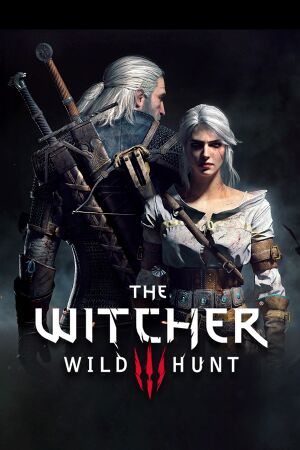 |
|
| Developers | |
|---|---|
| CD Projekt Red | |
| Publishers | |
| CD Projekt | |
| Engines | |
| REDengine | |
| Release dates | |
| May 19, 2015 | |
| Reception | |
| Metacritic | 93 |
| OpenCritic | 92 |
| IGDB | 92 |
| Taxonomy | |
| Series | The Witcher (series) |
| Resources | |
| PCGamingWiki | |
| Codeweavers | |
| WineHQ | |
General information
- Official Forums
- The Witcher 3 Nexus Mods
- GOG.com Community Discussions
- GOG.com Support Page
- Steam Community Discussions
macOS Compatibility
| Compatibility layer | Rating | Notes |
|---|---|---|
| CrossOver | 1 or 2 type of enemies are invisible but they are very easy to kill.[1][2] | |
| Wine | A few enemies are invisible and a few have bugged textures. Most notably the Hounds of the Wild Hunt are invisible in the first quest you meet them, the rotfiends are invisible in Velen and the sirens are invisible in Skellige. Skellige also has a lot of places in the coastline where the game becomes very glitchy.[3] | |
| Virtualization | ||
| Parallels |
Availability
- See PCGamingWiki for Windows and/or Linux availability.
Gameplay videos
Notes
DirectX 12 mode can be activated using the launch command: --launcher-skip
References
- ↑ Render issue with The Witcher 3 Wild Hunt · Issue #582 · doitsujin/dxvk · GitHub - last accessed on 2022-07-16
- "err: D3D11Device::CreateGeometryShaderWithStreamOutput: Not implemented. Sirens are one of the enemies in Witcher 3 that rely on Stream Output which DXVK currently can't implement."
- ↑ Verified by User:MrVeink on 2023-11-10
- Device: Mac Mini M2 Pro 10-core 16GB
- OS: macOS 14.0
- Method: CrossOver 23.6
- Game version: Steam
- Resolution: 2560x1440
- Settings: Medium
- Framerate: 45 FPS
- ↑ Verified by User:Exerra on 2022-12-28
- Device: Mac Mini M1 2020 8GB RAM
- OS: macOS 12.2
- Method: PortingKit
- Game version: 1.32
- Store: GOG
- Resolution: 1920x1080
- Settings: Medium
- Controller: Xbox Series S
- Comment: NVIDIA Hairworks must be turned off, game crashes if the graphics quality is higher than the Medium preset and every postprocessing item can be turned on and still have the game be smooth (except motion blur). When using PortingKit the game does not exit when the button has been pressed in-game, it only closes the window. To exit fully, either go to PortingKit and kill all processes using the PortingKit GUI, or go to Activity Monitor and kill all the wine processes. If the game does not launch (wine process starts, then quits automatically) restart your computer and try again.
