Difference between revisions of "Portal 2"
From AppleGamingWiki, the wiki about gaming on M1 Apple silicon Macs
The128thbyte (talk | contribs) (Fixed formatting. Both Crossover and Wine show up now.) |
|||
| (5 intermediate revisions by 4 users not shown) | |||
| Line 1: | Line 1: | ||
| + | {{Infobox game | ||
| + | |cover = IMG 2356.jpeg | ||
| + | |developers = | ||
| + | {{Infobox game/row/developer|Valve Corporation}} | ||
| + | |engines = | ||
| + | {{Infobox game/row/engine|Source}} | ||
| + | |release dates= | ||
| + | {{Infobox game/row/date|macOS|April 18, 2011}} | ||
| + | |reception = | ||
| + | {{Infobox game/row/reception|Metacritic|portal-2|95}} | ||
| + | {{Infobox game/row/reception|IGDB|portal-2|92}} | ||
| + | }} | ||
{{Compatibility/macOS | {{Compatibility/macOS | ||
|native = na | |native = na | ||
| Line 7: | Line 19: | ||
|ios-ipados app notes = | |ios-ipados app notes = | ||
|crossover = Playable | |crossover = Playable | ||
| − | |crossover notes = | + | |crossover notes = works fine, 1600p 60fps on m1, some graphical issues and some stuttering. <ref>{{Refdevice |
| + | |user=NyonCat | ||
| + | |date=2022-09-28 | ||
| + | |device=13 Inch MacBook Pro M1 2020 8gb Ram | ||
| + | |os=macOS 12.6 | ||
| + | |method=CrossOver 22 | ||
| + | |resolution=2560 x 1600 | ||
| + | |settings=high | ||
| + | |framerate=60 FPS | ||
| + | |comment=Some objects doesn't load unless you get closer to them and portals doesn't look how they are supposed to. Some stuttering but is very small at least. | ||
| + | }} | ||
| + | </ref> <ref>{{Refdevice|user=Andytizer|date=|device=MacBook Pro M1 2020 8 GB RAM|os=|method=|version=|resolution=|settings=|framerate=|controller=|url=|title=|comment=}}</ref> <ref>{{Refdevice|user=ItsMaxton|date=|device=14 Inch MacBook Pro M1 Max 24C 32GB RAM|os=|method=|version=|resolution=|settings=|framerate=|controller=|url=|title=|comment=Graphical glitches through portals at max settings, some stuttering but overall a great experience.}}</ref> | ||
|wine = Playable | |wine = Playable | ||
| − | |wine notes = great @ medium to high settings | + | |wine notes = great @ medium to high settings; !!!!!ending dead!!!!! |
|parallels = Perfect | |parallels = Perfect | ||
| − | |parallels notes = | + | |parallels notes = Some minor audio issues and lag when you start the game, but other than that it just works. <ref>{{Refdevice |
| + | |user=Eatyourglory | ||
| + | |date=2021-07-25 | ||
| + | |device=iMac M1 8 GB 2021 | ||
| + | |os=macOS Ventura 13.3.1 | ||
| + | |method=Parallels 18 | ||
| + | |version= | ||
| + | |resolution=1920x1080 | ||
| + | |settings=Default | ||
| + | |framerate=30-60 FPS | ||
| + | |controller= | ||
| + | |comment= | ||
| + | }} | ||
| + | </ref> | ||
|windows 10 arm = na | |windows 10 arm = na | ||
|windows 10 arm notes = | |windows 10 arm notes = | ||
Latest revision as of 17:33, 7 July 2023
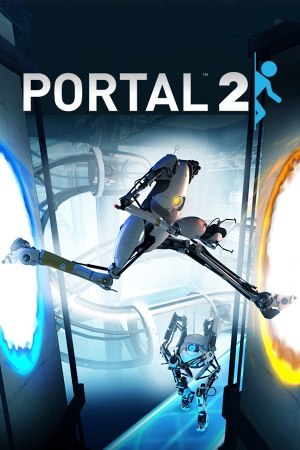 |
|
| Developers | |
|---|---|
| Valve Corporation | |
| Engines | |
| Source | |
| Release dates | |
| macOS | April 18, 2011 |
| Reception | |
| Metacritic | 95 |
| IGDB | 92 |
macOS Compatibility
| Compatibility layer | Rating | Notes |
|---|---|---|
| CrossOver | works fine, 1600p 60fps on m1, some graphical issues and some stuttering. [1] [2] [3] | |
| Wine | great @ medium to high settings; !!!!!ending dead!!!!! | |
| Virtualization | ||
| Parallels | Some minor audio issues and lag when you start the game, but other than that it just works. [4] |
Gameplay videos
References
- ↑ Verified by User:NyonCat on 2022-09-28
- Device: 13 Inch MacBook Pro M1 2020 8gb Ram
- OS: macOS 12.6
- Method: CrossOver 22
- Resolution: 2560 x 1600
- Settings: high
- Framerate: 60 FPS
- Comment: Some objects doesn't load unless you get closer to them and portals doesn't look how they are supposed to. Some stuttering but is very small at least.
- ↑ Verified by User:Andytizer on
- Device: MacBook Pro M1 2020 8 GB RAM
- ↑ Verified by User:ItsMaxton on
- Device: 14 Inch MacBook Pro M1 Max 24C 32GB RAM
- Comment: Graphical glitches through portals at max settings, some stuttering but overall a great experience.
- ↑ Verified by User:Eatyourglory on 2021-07-25
- Device: iMac M1 8 GB 2021
- OS: macOS Ventura 13.3.1
- Method: Parallels 18
- Resolution: 1920x1080
- Settings: Default
- Framerate: 30-60 FPS
