Difference between revisions of "Dying Light"
From AppleGamingWiki, the wiki about gaming on M1 Apple silicon Macs
| Line 32: | Line 32: | ||
|native notes = | |native notes = | ||
|rosetta 2 = perfect | |rosetta 2 = perfect | ||
| − | |rosetta 2 notes = Game runs smoothly with occasional frame drops.<ref name=klpex16>{{Refdevice|user=klpex16|date=2021-12-30|device=MacBook Pro (13-inch, M1, 2020) 8GB RAM|os=macOS Monterey 12.1|method=|version=|resolution=1280x800|settings=Balanced|framerate=30-60|controller=DualShock 4|url=|title=|comment=}}</ref> | + | |rosetta 2 notes = Game runs smoothly with occasional frame drops.<ref name=klpex16>{{Refdevice|user=klpex16|date=2021-12-30|device=MacBook Pro (13-inch, M1, 2020) 8GB RAM|os=macOS Monterey 12.1|method=|version=|resolution=1280x800|settings=Balanced|framerate=30-60|controller=DualShock 4|url=|title=|comment=}}</ref> Game runs smoothly.<ref name=Brayanofficiel>{{Refdevice|user= Brayanofficiel |date=2022-09-15|device=MacBook Pro (16-inch, M1 Pro, 2021) 16GB RAM|os=macOS Ventura 13.0|method=|version=|resolution=1920x1200|settings=Max (High)|framerate=45-120|controller=|url=|title=|comment=}}</ref> |
|ios-ipados app = na | |ios-ipados app = na | ||
|ios-ipados app notes = | |ios-ipados app notes = | ||
Revision as of 14:35, 15 September 2022
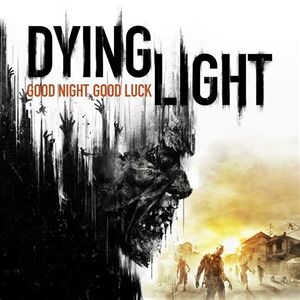 |
|
| Developers | |
|---|---|
| Techland | |
| Publishers | |
| WB. Games | |
| Engines | |
| Chrome Engine 6 | |
| Release dates | |
| macOS | December 15, 2016 |
| Reception | |
| Metacritic | 75 |
| OpenCritic | 73 |
| IGDB | 81 |
| Resources | |
| PCGamingWiki | |
| Apple Silicon Games | |
macOS Compatibility
| Method | Rating | Notes |
|---|---|---|
| Rosetta 2 | Game runs smoothly with occasional frame drops.[1] Game runs smoothly.[2] | |
| Compatibility layer | ||
| CrossOver | ||
| Wine | ||
| Virtualization | ||
| Parallels |
Availability
- See PCGamingWiki for Windows and/or Linux availability.
Issues fixed
DualShock 4 controller not detected
| Replace libSDL2.dylib[3] |
|---|
|
Use more recent version of libSDL2.dylib with fixed rpath and replace the one found in the game with the new one from the maintainer of wineskin, gcenx:
This fix may also work with other SDL2 games with dysfunctional controller support. Note: This fix also works with Xbox One controllers. |
References
- ↑ Verified by User:klpex16 on 2021-12-30
- Device: MacBook Pro (13-inch, M1, 2020) 8GB RAM
- OS: macOS Monterey 12.1
- Resolution: 1280x800
- Settings: Balanced
- Framerate: 30-60
- Controller: DualShock 4
- ↑ Verified by User:Brayanofficiel on 2022-09-15
- Device: MacBook Pro (16-inch, M1 Pro, 2021) 16GB RAM
- OS: macOS Ventura 13.0
- Resolution: 1920x1200
- Settings: Max (High)
- Framerate: 45-120
- ↑ Cite error: Invalid
<ref>tag; no text was provided for refs namedNsklaus
