Difference between revisions of "Kingdom Come: Deliverance"
From AppleGamingWiki, the wiki about gaming on M1 Apple silicon Macs
Likesh4d0w (talk | contribs) |
(Included reference and information that the game runs perfectly on newer hardware) |
||
| (10 intermediate revisions by 5 users not shown) | |||
| Line 1: | Line 1: | ||
| + | {{Infobox game | ||
| + | |cover = Kingdom_Come_Deliverance_Cover.jpg | ||
| + | |developers = | ||
| + | {{Infobox game/row/developer|Warhorse Studios}} | ||
| + | |publishers = | ||
| + | {{Infobox game/row/publisher|Deep Silver}} | ||
| + | |engines = | ||
| + | {{Infobox game/row/engine|CryEngine}} | ||
| + | |reception = | ||
| + | {{Infobox game/row/reception|Metacritic|kingdom-come-deliverance|76}} | ||
| + | {{Infobox game/row/reception|OpenCritic|kingdom-come-deliverance|77}} | ||
| + | {{Infobox game/row/reception|IGDB|kingdom-come-deliverance|79}} | ||
| + | |steam appid = 379430 | ||
| + | |official site= https://www.kingdomcomerpg.com/ | ||
| + | |hltb = 4747 | ||
| + | |strategywiki = Kingdom Come: Deliverance | ||
| + | |mobygames = kingdom-come-deliverance | ||
| + | |wikipedia = Kingdom Come: Deliverance | ||
| + | |license = commercial | ||
| + | |pcgamingwiki = Kingdom_Come:_Deliverance | ||
| + | |codeweavers = kingdom-come-deliverance | ||
| + | |asg = ngnn72rPn8gpBMGYXzQWi/kingdom-come-deliverance | ||
| + | }} | ||
| + | |||
| + | |||
{{Compatibility/macOS | {{Compatibility/macOS | ||
|native = na | |native = na | ||
| Line 7: | Line 32: | ||
|ios-ipados app notes = | |ios-ipados app notes = | ||
|crossover = playable | |crossover = playable | ||
| − | |crossover notes = Only runs with 15-35fps regardless of settings on M1 Max 32GB.<ref>{{Refdevice|user=LikeSh4d0w|date=27.01.2022|device=MacBook Pro 16 M1 Max 32 GB RAM|os=macOS Monterey 12.1|method=CrossOver 21.1|version=|resolution=|settings=|framerate=|controller=|url=|title=|comment=}}</ref> Similar on M1.<ref>{{Refdevice|user=Andytizer|date=|device=MacBook Air M1 2020 8 GB RAM|os=|method=|version=|resolution=|settings=|framerate=|controller=|url=|title=|comment=}}</ref> | + | |crossover notes = Only runs with 15-35fps regardless of settings on M1 Max 32GB.<ref>{{Refdevice|user=LikeSh4d0w|date=27.01.2022|device=MacBook Pro 16 M1 Max 32 GB RAM|os=macOS Monterey 12.1|method=CrossOver 21.1|version=|resolution=|settings=|framerate=|controller=|url=|title=|comment=}}</ref> |
| − | |wine = | + | Similar on M1.<ref>{{Refdevice|user=Andytizer|date=|device=MacBook Air M1 2020 8 GB RAM|os=|method=|version=|resolution=|settings=|framerate=|controller=|url=|title=|comment=}}</ref>Runs perfectly with no adjustments on M4 Pro<ref>{{Refdevice|user=notBoris|date=2025-01-27|device=Macbook Pro 16" M4 Pro|os=MacOS Sequoia 15.2|method=Crossover + CXPatcher|version=24.0.5 + GPTK 2.0|resolution=1920x1200|settings=Medium|framerate=60-80fps|controller=PS5 Dualsense|store=Steam|comment=No tweaks required, no stutters or crashes: game runs perfectly as if native Windows. Still very playable at higher resolutions, but I would not recommend using HD Textures or anything above High if FPS is desired.}}</ref> |
| − | |wine notes = | + | |wine = playable |
| − | |parallels = | + | |wine notes = Whisky on Sequoia. Steam version tested using M3 Pro 60 fps Vsync at High settings and HD textures. Need texture stream fixes to prevent artifacts. Controller supported. <ref>{{Refdevice|user=itex|date=2024-09-22|device=MacBook Pro M3 Pro|os=macOS Sequoia 15.0|method=Whisky 2.3.3|version=|resolution=1920x1080|settings=All High Settings, HD Textures|framerate=60 FPS with VSync on|controller=PS4 Controller|url=|title=Kingdom Come: Deliverance on MacBook Pro M3 Pro via Whisky|comment=}}</ref> |
| − | |parallels notes = | + | |parallels = playable |
| + | |parallels notes = Fully playable on the lowest settings only with a special config. You have to click to re-activate cursor when closing menus.<ref>{{Refdevice|user=Cyberap|date=06.01.2023|device=MacBook Pro 16 M1 Pro 32 GB RAM|os=macOS Monterey 12.6|method=Parallels 18.1.0|version=1.9.6.0 (ver_01_09_592824_663_master)|resolution=1440x900|settings=low|framerate=30-60|controller=|url=|title=|comment=}}</ref> | ||
|windows 10 arm = na | |windows 10 arm = na | ||
|windows 10 arm notes = | |windows 10 arm notes = | ||
|linux arm = na | |linux arm = na | ||
|linux arm notes = | |linux arm notes = | ||
| + | }} | ||
| + | |||
| + | ==Whisky setup== | ||
| + | Fixed texture pop in and artifacts with these settings. Note, adjust for RAM and HDD/SSD as necessary: | ||
| + | |||
| + | {{Fixbox|description=How to apply a config|ref=|fix= | ||
| + | # Create <code>user.cfg</code> in your installation folder with the following contents: | ||
| + | <pre> | ||
| + | |||
| + | sys_budget_videomem = 4096 | ||
| + | sys_budget_sysmem = 12000 | ||
| + | r_Driver=DX11 | ||
| + | r_TexturesStreamingMaxRequestedMB = 400 | ||
| + | r_TexturesStreamPoolSize = 4096 | ||
| + | e_ShadowsPoolSize = 2048 | ||
| + | sys_job_system_max_worker = 8 | ||
| + | r_MultiGPU = 0 | ||
| + | r_MultiThreaded = 1 | ||
| + | sys_job_system_enable = 1 | ||
| + | ai_NavigationSystemMT = 1 | ||
| + | wh_pl_showfirecursor = 1 | ||
| + | wh_horse_CameraCentering = 0 | ||
| + | r_TexturesStreamingResidencyTime = 120 | ||
| + | r_DeferredShadingSortLights = 0 | ||
| + | r_antialiasingmode=0 | ||
| + | r_ssdo=1 | ||
| + | r_ssdoAmountAmbient=1.4 | ||
| + | r_ssdoAmountDirect=2 | ||
| + | r_ssdoAmountReflection=4 | ||
| + | r_ssdoHalfRes=3 | ||
| + | r_ssdoRadius=0.04 | ||
| + | r_ssdoRadiusMin=0.07 | ||
| + | r_ssdoRadiusMax=0.1 | ||
| + | e_svoTI_SSAOAmount=0 | ||
| + | r_SSReflections = 0 | ||
| + | e_VolumetricFog=0 | ||
| + | r_sharpening=0 | ||
| + | r_DepthOfField=0 | ||
| + | r_ShadowCastingLightsMaxCount = 12 | ||
| + | e_svoTI_VoxelizeUnderTerrain=0 | ||
| + | e_VegetationUseTerrainColor = 1 | ||
| + | r_DeferredShadingTiledHairQuality = 0 | ||
| + | e_MaxViewDistSpecLerp=0.5 | ||
| + | sys_flash_curve_tess_error = 4 | ||
| + | e_ShadowsCastViewDistRatioLights = -0.1 | ||
| + | e_ShadowsMaxTexRes = 2048 | ||
| + | e_svoTI_ResScaleBase=0 | ||
| + | e_svoTI_LowSpecMode=3 | ||
| + | e_svoTI_ConeMaxLength=16 | ||
| + | e_svoTI_DiffuseConeWidth=32 | ||
| + | r_texturesstreamingDeferred = 1 | ||
| + | r_TexturesStreamingResidencyEnabled = 1 | ||
| + | r_TexturesStreamingMipBias = -3 | ||
| + | r_TexturesStreamingResidencyThrottle = 0.8 | ||
| + | e_PreloadMaterials = 1 | ||
| + | sys_PakStreamCache = 1 | ||
| + | sys_preload = 1 | ||
| + | </pre> | ||
| + | #Add <code>+exec user.cfg</code> to your launch parameters | ||
| + | }} | ||
| + | |||
| + | ==Parallels setup== | ||
| + | |||
| + | In order for the game to properly run on M1 please apply the following config: | ||
| + | |||
| + | {{Fixbox|description=How to apply a config|ref=|fix= | ||
| + | # Create <code>user.cfg</code> in your installation folder with the following contents: | ||
| + | <pre> | ||
| + | sys_budget_videomem = 4000 | ||
| + | sys_budget_sysmem = 4000 | ||
| + | r_Driver=DX11 | ||
| + | r_TexturesStreamingMaxRequestedMB = 2800 | ||
| + | r_TexturesStreamPoolSize = 2000 | ||
| + | e_ShadowsPoolSize = 2048 | ||
| + | sys_job_system_max_worker = 8 | ||
| + | r_MultiGPU = 0 | ||
| + | r_MultiThreaded = 1 | ||
| + | sys_job_system_enable = 1 | ||
| + | ai_NavigationSystemMT = 1 | ||
| + | wh_pl_showfirecursor = 1 | ||
| + | wh_horse_CameraCentering = 0 | ||
| + | r_TexturesStreamingResidencyTime = 120 | ||
| + | r_DeferredShadingSortLights = 0 | ||
| + | r_antialiasingmode=0 | ||
| + | r_ssdo=1 | ||
| + | r_ssdoAmountAmbient=1.4 | ||
| + | r_ssdoAmountDirect=2 | ||
| + | r_ssdoAmountReflection=4 | ||
| + | r_ssdoHalfRes=3 | ||
| + | r_ssdoRadius=0.04 | ||
| + | r_ssdoRadiusMin=0.07 | ||
| + | r_ssdoRadiusMax=0.1 | ||
| + | e_svoTI_SSAOAmount=0 | ||
| + | r_SSReflections = 0 | ||
| + | e_VolumetricFog=0 | ||
| + | r_sharpening=0 | ||
| + | r_DepthOfField=0 | ||
| + | r_ShadowCastingLightsMaxCount = 12 | ||
| + | e_svoTI_VoxelizeUnderTerrain=0 | ||
| + | e_VegetationUseTerrainColor = 1 | ||
| + | r_DeferredShadingTiledHairQuality = 0 | ||
| + | e_MaxViewDistSpecLerp=0.5 | ||
| + | sys_flash_curve_tess_error = 4 | ||
| + | e_ShadowsCastViewDistRatioLights = -0.1 | ||
| + | e_ShadowsMaxTexRes = 2048 | ||
| + | e_svoTI_ResScaleBase=0 | ||
| + | e_svoTI_LowSpecMode=3 | ||
| + | e_svoTI_ConeMaxLength=16 | ||
| + | e_svoTI_DiffuseConeWidth=32 | ||
| + | </pre> | ||
| + | #Add <code>+exec user.cfg</code> to your launch parameters | ||
| + | }} | ||
| + | |||
| + | Adjust your VM settings if necessary: | ||
| + | |||
| + | {{Fixbox|description=VM settings|ref=|fix= | ||
| + | # CPU count: 8, Memory size: 8GB | ||
}} | }} | ||
==Gameplay videos== | ==Gameplay videos== | ||
{{#widget:YouTube|id=SHsbcTmIB48}} | {{#widget:YouTube|id=SHsbcTmIB48}} | ||
| + | {{#widget:YouTube|id=8EfrxP1PyDw}} | ||
| + | {{#widget:YouTube|id=gtRgtaHnsJU}} | ||
{{References}} | {{References}} | ||
[[Category:Games]] | [[Category:Games]] | ||
Latest revision as of 00:21, 27 January 2025
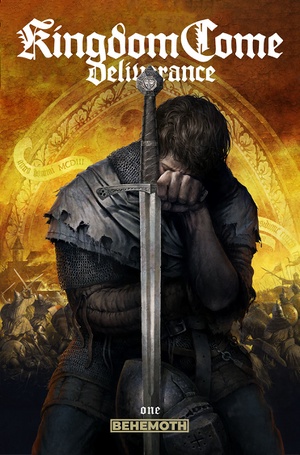 |
|
| Developers | |
|---|---|
| Warhorse Studios | |
| Publishers | |
| Deep Silver | |
| Engines | |
| CryEngine | |
| Reception | |
| Metacritic | 76 |
| OpenCritic | 77 |
| IGDB | 79 |
| Resources | |
| PCGamingWiki | |
| Apple Silicon Games | |
| Codeweavers | |
macOS Compatibility
| Compatibility layer | Rating | Notes |
|---|---|---|
| CrossOver | Only runs with 15-35fps regardless of settings on M1 Max 32GB.[1] Similar on M1.[2]Runs perfectly with no adjustments on M4 Pro[3] | |
| Wine | Whisky on Sequoia. Steam version tested using M3 Pro 60 fps Vsync at High settings and HD textures. Need texture stream fixes to prevent artifacts. Controller supported. [4] | |
| Virtualization | ||
| Parallels | Fully playable on the lowest settings only with a special config. You have to click to re-activate cursor when closing menus.[5] |
Whisky setup
Fixed texture pop in and artifacts with these settings. Note, adjust for RAM and HDD/SSD as necessary:
| How to apply a config |
|---|
sys_budget_videomem = 4096 sys_budget_sysmem = 12000 r_Driver=DX11 r_TexturesStreamingMaxRequestedMB = 400 r_TexturesStreamPoolSize = 4096 e_ShadowsPoolSize = 2048 sys_job_system_max_worker = 8 r_MultiGPU = 0 r_MultiThreaded = 1 sys_job_system_enable = 1 ai_NavigationSystemMT = 1 wh_pl_showfirecursor = 1 wh_horse_CameraCentering = 0 r_TexturesStreamingResidencyTime = 120 r_DeferredShadingSortLights = 0 r_antialiasingmode=0 r_ssdo=1 r_ssdoAmountAmbient=1.4 r_ssdoAmountDirect=2 r_ssdoAmountReflection=4 r_ssdoHalfRes=3 r_ssdoRadius=0.04 r_ssdoRadiusMin=0.07 r_ssdoRadiusMax=0.1 e_svoTI_SSAOAmount=0 r_SSReflections = 0 e_VolumetricFog=0 r_sharpening=0 r_DepthOfField=0 r_ShadowCastingLightsMaxCount = 12 e_svoTI_VoxelizeUnderTerrain=0 e_VegetationUseTerrainColor = 1 r_DeferredShadingTiledHairQuality = 0 e_MaxViewDistSpecLerp=0.5 sys_flash_curve_tess_error = 4 e_ShadowsCastViewDistRatioLights = -0.1 e_ShadowsMaxTexRes = 2048 e_svoTI_ResScaleBase=0 e_svoTI_LowSpecMode=3 e_svoTI_ConeMaxLength=16 e_svoTI_DiffuseConeWidth=32 r_texturesstreamingDeferred = 1 r_TexturesStreamingResidencyEnabled = 1 r_TexturesStreamingMipBias = -3 r_TexturesStreamingResidencyThrottle = 0.8 e_PreloadMaterials = 1 sys_PakStreamCache = 1 sys_preload = 1
|
Parallels setup
In order for the game to properly run on M1 please apply the following config:
| How to apply a config |
|---|
sys_budget_videomem = 4000 sys_budget_sysmem = 4000 r_Driver=DX11 r_TexturesStreamingMaxRequestedMB = 2800 r_TexturesStreamPoolSize = 2000 e_ShadowsPoolSize = 2048 sys_job_system_max_worker = 8 r_MultiGPU = 0 r_MultiThreaded = 1 sys_job_system_enable = 1 ai_NavigationSystemMT = 1 wh_pl_showfirecursor = 1 wh_horse_CameraCentering = 0 r_TexturesStreamingResidencyTime = 120 r_DeferredShadingSortLights = 0 r_antialiasingmode=0 r_ssdo=1 r_ssdoAmountAmbient=1.4 r_ssdoAmountDirect=2 r_ssdoAmountReflection=4 r_ssdoHalfRes=3 r_ssdoRadius=0.04 r_ssdoRadiusMin=0.07 r_ssdoRadiusMax=0.1 e_svoTI_SSAOAmount=0 r_SSReflections = 0 e_VolumetricFog=0 r_sharpening=0 r_DepthOfField=0 r_ShadowCastingLightsMaxCount = 12 e_svoTI_VoxelizeUnderTerrain=0 e_VegetationUseTerrainColor = 1 r_DeferredShadingTiledHairQuality = 0 e_MaxViewDistSpecLerp=0.5 sys_flash_curve_tess_error = 4 e_ShadowsCastViewDistRatioLights = -0.1 e_ShadowsMaxTexRes = 2048 e_svoTI_ResScaleBase=0 e_svoTI_LowSpecMode=3 e_svoTI_ConeMaxLength=16 e_svoTI_DiffuseConeWidth=32
|
Adjust your VM settings if necessary:
| VM settings |
|---|
|
Gameplay videos
References
- ↑ Verified by User:LikeSh4d0w on 27.01.2022
- Device: MacBook Pro 16 M1 Max 32 GB RAM
- OS: macOS Monterey 12.1
- Method: CrossOver 21.1
- ↑ Verified by User:Andytizer on
- Device: MacBook Air M1 2020 8 GB RAM
- ↑ Verified by User:notBoris on 2025-01-27
- Device: Macbook Pro 16" M4 Pro
- OS: MacOS Sequoia 15.2
- Method: Crossover + CXPatcher
- Game version: 24.0.5 + GPTK 2.0
- Store: Steam
- Resolution: 1920x1200
- Settings: Medium
- Framerate: 60-80fps
- Controller: PS5 Dualsense
- Comment: No tweaks required, no stutters or crashes: game runs perfectly as if native Windows. Still very playable at higher resolutions, but I would not recommend using HD Textures or anything above High if FPS is desired.
- ↑ Verified by User:itex on 2024-09-22
- Device: MacBook Pro M3 Pro
- OS: macOS Sequoia 15.0
- Method: Whisky 2.3.3
- Resolution: 1920x1080
- Settings: All High Settings, HD Textures
- Framerate: 60 FPS with VSync on
- Controller: PS4 Controller
- ↑ Verified by User:Cyberap on 06.01.2023
- Device: MacBook Pro 16 M1 Pro 32 GB RAM
- OS: macOS Monterey 12.6
- Method: Parallels 18.1.0
- Game version: 1.9.6.0 (ver_01_09_592824_663_master)
- Resolution: 1440x900
- Settings: low
- Framerate: 30-60
